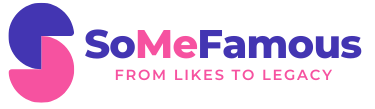As a new Snapchat user, you should first create your account, ensuring a strong password and unique username. Next, master basic Snap functions, such as capturing photos and using diverse filters for creativity. Customize your Bitmoji to enhance personal expression, then explore Snap Map to connect with friends and discover popular locations. Engage with friends’ Stories and utilize AI-powered lenses for unique transformations. Track your Snapscore to measure engagement and maintain Snapstreaks. Finally, consider advanced subscription features for added benefits. By understanding these features, you’ll make the most of your Snapchat experience and discover even more functionalities ahead.
Briefly keys
- Create and customize your Bitmoji avatar to express your personality and enhance your chats with animated reactions.
- Explore and use various snap filters to creatively enhance your photos and videos, including unique animal and mythical creature transformations.
- Check out the Snap Map to discover nearby users, popular events, and hotspots while managing your privacy with Ghost Mode.
- Boost your Snap Score by sending and receiving Snaps and maintaining Snapstreaks with friends for increased engagement.
- Utilize the Discover screen to view friends’ Stories, contribute to group Stories, and manage content from your favorite connections.
Create Your Account

Creating your Snapchat account is a straightforward process that opens the door to a world of fun and connection.
First, download the Snapchat app via the App Store for iOS or Google Play Store for Android. Ensure you have the latest version installed on your smartphone or tablet.
Once you open the app, tap the ‘Sign Up’ button to initiate account creation. You’ll need to enter your name and tap ‘Sign Up & Accept,’ followed by your date of birth to confirm your eligibility.
Next, focus on your username, as this will be your identity on the platform. Here’s an essential tip: choose a unique and memorable username, since it can only be changed once a year.
Also, create a strong password that’s at least 10 characters long to enhance your account security. It’s wise to incorporate a mix of letters, numbers, and symbols. Strong passwords are essential for safeguarding your account against unauthorized access.
For added account security, you can verify your account using a phone number or email address. Completing this step helps protect your account and facilitates recovery if needed.
After verification, you can start adding friends and enjoying Snapchat!
Master Basic Snap Functions
Mastering basic Snap functions is essential for fully enjoying what Snapchat has to offer. To get started, open Snapchat and confirm you’re on the camera screen. Point your camera at what you want to capture, whether it’s you or an object, then tap the capture button for a photo or hold it down for a video. For self-portraits, switch to the selfie camera.
After taking a Snap, swipe left or right to explore various snap filters that enhance your images. Next, utilize the creative tools located on the right side of the screen. You can add captions, doodles, stickers, music, or even links to your Snaps. To add text, use the Caption tool, which allows for bold, italics, or underlined styles.
The Doodle tool lets you draw freely, adjusting color and size as needed. You can apply multiple layers of filters by using the stack icon, and for added fun, tap on faces to access Lenses, which provide unique effects. Once your Snap is ready, manage and share it by sending it to friends, posting it to your Story, or saving it to Memories for future viewing. Additionally, 60% of users are likely to make impulse purchases, making engaging Snaps even more important for potential sales.
Customize Your Bitmoji
Your Bitmoji is a fun way to express who you’re on Snapchat, and customizing its appearance can make your experience even more personal.
To start, access the Bitmoji editor by opening the Snapchat app and tapping your profile icon in the top-left corner. From that point, select ‘Change Outfit’ or ‘Edit my avatar’ to enter the customization interface. You’ll find a variety of options in the customization bar, allowing for detailed avatar personalization. Don’t forget to tap ‘Save’ to keep your changes.
With over 190 new hairstyles, you can choose from an array of styles, including ombré and highlights, to match your own hair. Additionally, you can add accessories like earrings and nose piercings, enhancing your Bitmoji’s look. The introduction of a 3D avatar style allows for even more immersive customization, letting you express your personality like never before.
The new 3D editing capabilities let you zoom in and rotate your avatar for a closer inspection, ensuring that every detail reflects your true self. For more guidance, check out Bitmoji tutorials that can help you navigate these features effectively.
Personalizing your Bitmoji not only enhances your Snapchat experience but also helps you connect with friends in a more authentic way.
Explore Snap Map Features
After personalizing your Bitmoji, it’s time to explore the exciting features of Snap Map. To access Snap Map, simply pinch the main camera screen.
Once there, you can see real-time locations and activities of users around you, as well as snaps submitted from various places worldwide. The map features a “heat map” that highlights areas with high Snapchat activity, showcasing popular spots and events. By tapping on specific locations, you can view details such as opening times and contact information. Additionally, the Snap Map allows you to view snaps that are posted at specific locations and events, enhancing your experience.
When using Snap Map, location privacy is essential. You can control who sees your location by selecting Ghost Mode, which hides your position from others while still allowing you to view theirs.
To enable Ghost Mode, navigate to the Snap Map, click the settings wheel, and choose the option. Keep in mind that your last known location remains visible for 24 hours after closing the app.
Engage in interactive exploring by locating friends on the map, discovering where they’ve been, and viewing snaps from around the globe.
This feature allows you to send recommendations to friends, making it a great way to plan outings together.
Discover Stories From Friends

Discovering stories from friends is a fantastic way to stay connected and enjoy the moments they choose to share. When you open the Discover screen, you’ll find your friends’ Stories at the top, conveniently ordered based on your recent friend interaction.
To view a friend’s Story, simply tap on their circle; after you finish, a preview of the next Story will appear. If you want to skip ahead, swipe left, or exit by swiping down.
Each Story lasts for 24 hours, allowing you to see curated photos, videos, and other media that your friends share. You can also contribute to group Stories, where everyone can add their own snaps, increasing story engagement within your circle. Additionally, the ability to manage stories through subscription content lets you prioritize your favorite friends’ content, ensuring their Stories appear higher in your Discover section. If you encounter Stories you’d prefer not to see, press and hold to hide them.
This tailored experience not only keeps your feed relevant but also enhances the enjoyment of viewing your friends’ moments, fostering stronger connections through shared experiences.
Engage With Chat Features
Engage with Snapchat’s chat features to enhance your communication experience and stay connected with friends. These tools not only make chatting more enjoyable but also help you keep track of important conversations.
Here are some key features to explore:
- Chat Wallpapers: Personalize your chats with unique backgrounds, available for Snapchat+ subscribers. You can choose from premade wallpapers or use images from your camera roll, and even blur them for a customized look. This feature is part of Snapchat’s efforts to enhance user engagement through customization options.
- Message Retention: Save messages in chats for up to seven days, allowing you to revisit important details, plan holidays, or keep track of group discussions without the stress of disappearing texts.
- Bitmoji Reactions: If you’re a Snapchat+ subscriber, utilize new Bitmoji reactions to express emotions more effectively in your chats. This feature allows nuanced communication through animated gestures.
- Pinning Features: Pin your best friend to the top of your chat list, ensuring easy access to your most important conversations.
Use AI-Powered Lenses

With Snapchat’s AI-powered lenses, you can transform your photos and videos in exciting ways that go beyond traditional filters. One notable feature is the Anime AI Lens, which turns you into a unique anime character, complete with tailored facial hair, expressions, and even matching outfit colors. This lens considers your skin tone, although the results may vary.
Each time you use it, you’ll get distinct backgrounds and accessories, showcasing the AI Lens benefits in providing creative transformations. Additionally, the new AI features unveiled at the Snap Partner Summit aim to enhance user experience with practical tools.
Accessing these lenses is simple; just tap the smiley face icon next to the camera button to open the Lens Carousel. Here, you can browse a variety of AI lenses, using the search bar for specific creations. If you find a lens you love, save it by tapping the star icon for easy access later.
For those interested in Lens creation, the Easy Lens feature allows you to develop your own lenses using plain-English descriptions, making it accessible for anyone wanting to release their creativity.
With these tools, you can design custom animations and 3D assets, fostering an engaging experience on Snapchat.
Check Out Unique Filters
Unique filters on Snapchat can elevate your photos and videos, making them more fun and engaging. These filters offer a wide range of transformations that can enhance your social media presence. Here are some unique options you should definitely try:
- Animal Transformations: Add animal ears and noses to your selfies, turning one into a cute puppy or a fierce tiger.
- Mythical Filters: Transform into a mythical creature like a dragon or unicorn, adding an enchanting twist to your snaps.
- Face Shape Changes: Alter one’s face shape for comedic or dramatic effects, which can lead to some entertaining results.
- Makeup Additions: Enhance your look with virtual makeup, allowing you to experiment with different styles without the need for physical products. Additionally, you can use various AR filters to enhance the overall visual appeal of your snaps.
These filters not only provide a creative outlet but also encourage individuals to explore various aspects of their personality.
Experimenting with these features can make your snaps stand out and capture attention, whether you’re sharing a fun moment with friends or creating content for a wider audience.
Don’t miss out on the opportunity to express individuality through Snapchat’s unique filters.
Track Your Snapscore

When you plunge into Snapchat, tracking your Snap Score becomes essential to understanding your activity on the platform. Your Snap Score is an indicator of your engagement and popularity, reflecting how often you send and receive Snaps, post Stories, and interact with your friends. You can find your Snap Score displayed below your username on your profile screen, where you can also monitor changes over time. Additionally, your Snap Score is a reflection of your overall activity level on the app, showcasing how engaged you are with friends and content.
To boost your Snap Score, focus on sending and receiving Snaps regularly, as each interaction adds points. Posting engaging Stories and maintaining Snapstreaks with friends also greatly contributes to your score. Additionally, exploring Snapchat’s various features, such as Discover and Spotlight, can further enhance your engagement strategy, leading to a higher Snap Score.
It’s important to note that while a higher Snap Score may feel rewarding, it doesn’t offer any direct benefits; it serves more as a competitive element among users.
To manage your Snap Score visibility, access your profile, and adjust privacy settings accordingly, as only your friends can see your score. Keeping track of your Snap Score can motivate you to engage more actively, making your Snapchat experience more enjoyable.
Try Advanced Subscription Features
Exploring Snapchat’s advanced subscription features can greatly enhance your user experience. By subscribing, you gain access to options that notably improve how you interact with the app.
Here are four key features to reflect on:
- Exclusive Customization: Personalize your app with custom icons, themes, chat colors, and notification sounds to create a unique interface that reflects your style.
- Enhanced Stories: Utilize the story rewatch indicator to gauge engagement, guarantee priority replies from friends, and even boost your stories for greater visibility. This allows you to engage with a user base of approximately 375 million daily active users who are eager to see your content.
- Advanced Management: Access tools like your friend solar system, an extended best friends list, and the ability to pin your number one best friend for fast communication.
- Premium Benefits: Enjoy additional perks such as the Snapchat+ badge on your profile, rejuvenating Bitmoji backgrounds, and the ability to restore a Snapstreak once a month.
Taking advantage of these features not only elevates your Snapchat experience but also makes managing your interactions more efficient.
People are Asking
How Do I Find Friends on Snapchat?
To find friends on Snapchat, start by adding contacts from your phone. You can also scan Snapcodes, search usernames, or use Quick Add to discover new connections. It’s easy to expand your friend list!
Can I Recover Deleted Snaps or Messages?
Ever lost something precious? You can recover deleted messages on Snapchat! Check Snap recovery options like Memories Backup or My Data Archive. Act quickly, as timely attempts increase your chances of retrieving those valuable snaps.
How Do I Report Inappropriate Content?
To report inappropriate content, press and hold on the snap or user’s name. You’re handling abusive users by tapping ‘Report.’ Your report stays anonymous, ensuring safety while Snapchat reviews the situation.
What Should I Do if My Account Is Hacked?
Envision your account’s a castle under siege. To reclaim it, initiate account recovery, reset your password, and fortify your security settings. Notify friends and check for suspicious activity to safeguard your digital domain.
How Can I Change My Snapchat Username?
To change your Snapchat username, open account settings by tapping your profile icon and gear icon. Scroll to “My Account,” select “Username,” and follow the prompts to complete your username change.
Wrapping up
By exploring these ten essential features, you can access the full potential of Snapchat, transforming your experience from basic to engaging. Think of your Snapchat journey as a canvas; each feature you try adds a new brushstroke, creating a lively picture of your social interactions. Once you familiarize yourself with the app’s functionalities, you’ll find it easier to connect with friends, express your creativity, and stay updated. So, immerse yourself and start snapping; your adventure awaits.