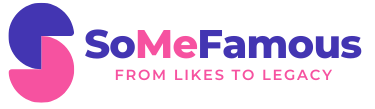To enhance your YouTube videos, avoid these five editing mistakes. First, inadequate pre-production planning can lead to disconnected content; successful creators analyze viewer interests beforehand. In addition, overusing jump cuts disrupts narrative flow, so use them sparingly for cohesion. Additionally, improper file management can result in lost footage, so create a well-organized folder structure with clear naming conventions. Be cautious of excessive transitions and effects, which can overwhelm viewers; simple cuts often suffice. Finally, verify correct text and graphic placement with high-contrast colors and safe margins for readability. Understanding these pitfalls is vital for effective editing and engagement.
Briefly keys
- Inadequate pre-production planning can lead to disjointed content and hinder viewer engagement; research your audience and define clear video goals.
- Overusing jump cuts disrupts narrative flow; limit their use in dialogue scenes to maintain clarity and coherence throughout the video.
- Poor file management can cause chaos during editing; create organized folders and adopt consistent naming conventions for easy access to your files.
- Excessive transitions and effects can overwhelm viewers; use them sparingly and focus on simple cuts that enhance storytelling without distraction.
- Incorrect placement of text and graphics can hinder readability; ensure proper alignment, high contrast, and adherence to brand identity for clarity.
Inadequate Pre-Production Planning

When you delve into creating a YouTube video, inadequate pre-production planning can derail your efforts before you even start filming.
It’s essential to conduct thorough audience research to understand your viewers’ interests, ensuring you choose topics that resonate with them. Additionally, goal setting is vital; define what you aim to achieve with the video, whether it’s boosting brand awareness or increasing engagement.
Analyzing successful channels in your niche can provide valuable insights into effective strategies and content styles. Without these foundational steps, you risk creating a video that fails to connect with your audience, leaving you with a product that doesn’t meet your objectives. Proper planning saves time and enhances the overall quality of your production, as it facilitates a smooth video production workflow.
Overuse of Jump Cuts
While jump cuts can add energy and pace to your YouTube videos, overusing them can lead to a disjointed viewing experience.
Frequent jump cuts can disrupt your narrative flow, making it hard for viewers to stay engaged. To maintain quality, consider these tips:
- Limit jump cuts in dialogue scenes for clarity.
- Use them sparingly to preserve the overall narrative.
- Make sure they match the tone and message of your video.
- Test your video to catch any disruptive jump cuts. Additionally, remember that simplicity often leads to a better viewing experience, so aim for a balanced approach with your editing choices.
Improper File Management

Improper file management can quickly derail your video editing process, making it harder to locate essential assets and hindering your creative flow.
To guarantee effective file organization, start by creating a main ‘YouTube’ folder, then subdivide it into categories like ‘Branding’ and ‘Archived’ for easy access.
Adopt consistent naming conventions; use descriptive titles that incorporate the video title, date, and version status, avoiding special characters for compatibility. For example, name files like “VideoTitle_YYYYMMDD_v1” to streamline retrieval.
Additionally, utilize cloud storage solutions like Google Drive to safeguard your work and implement a chronological system with numbered folders for organization. Regularly backing up your files can prevent data loss, ensuring a smooth editing experience without unnecessary disruptions.
Overuse of Transitions and Effects
Changes and effects can enhance your video storytelling, but overusing them can lead to a chaotic viewing experience. When you rely too heavily on movement techniques, it distracts viewers from your main content and disrupts the narrative flow. To maintain viewer engagement, consider the following:
- Use movements that serve a storytelling purpose.
- Maintain consistency in movement styles throughout your video.
- Space out movements to avoid jarring shifts.
- Opt for simple cuts, which can often be more effective. Limiting the frequency of transitions can help maintain viewer engagement.
Incorrect Text and Graphic Placement

If you want your YouTube videos to effectively communicate your message, you need to pay close attention to text and graphic placement.
Start with proper planning, ensuring that text alignment and graphic consistency are prioritized. Use safe margins for readability across devices, and regularly preview your video to check visibility.
Position text overlays strategically; placing them in areas like the lower third prevents obstruction of key visuals. Choose high-contrast colors and legible fonts, especially for smaller screens, while avoiding overcrowding with too much text. Incorporating text overlay can significantly enhance viewer engagement and understanding.
Remember to align your choices with your brand’s visual identity. By following these guidelines, you enhance clarity, ensuring your audience grasps your message without distractions.
People are Asking
How Can I Improve My Video’s Audio Quality During Editing?
To improve your video’s audio quality during editing, focus on audio enhancement techniques like noise reduction tools. Use software features to balance levels, eliminate background noise, and guarantee clarity for a more engaging viewer experience.
What Software Is Best for Beginners in Video Editing?
Envision crafting your own cinematic masterpiece. For beginners, software like Adobe Premiere Elements or Wondershare Filmora offers basic editing features and beginner tutorials, making the journey to editing success both enjoyable and accessible.
How Do I Add Background Music Without Copyright Issues?
To add background music without copyright issues, use royalty-free music or sound effects from sites like Uppbeat or YouTube’s Audio Library. Always check the licensing terms to avoid potential claims and guarantee proper attribution.
What Are Some Tips for Engaging Video Thumbnails?
For engaging video thumbnails, focus on thumbnail design by using lively color contrast that captures attention. Incorporate clear visuals and concise text to reflect your video’s content, enticing viewers to click and watch.
How Can I Optimize My Videos for SEO on Youtube?
To optimize your videos for SEO on YouTube, start with thorough keyword research. Then, focus on metadata optimization by crafting keyword-rich titles, descriptions, and tags to enhance visibility and attract your target audience effectively.
Wrapping up
In the world of YouTube, editing is akin to a sculptor chiseling away at a block of marble—every mistake can prevent your masterpiece from shining. By avoiding inadequate pre-production planning, excessive jump cuts, poor file management, overused changes, and misplaced graphics, you’ll craft videos that captivate your audience. Remember, each choice you make shapes the final piece, so take the time to refine your process, ensuring your content stands out in a crowded digital landscape.