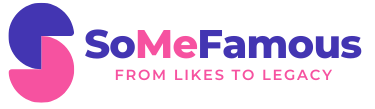Are you ready to uncover Facebook’s hidden talents? Immerse yourself in Watch Party, where you and friends can laugh at cat videos simultaneously! Or, keep secrets safer than a squirrel’s nut stash with Secret Messenger Conversations, complete with encryption. Too busy to watch now? Save posts for later, organizing them like a pro with customizable Collections. Guard your digital kingdom using the Privacy Checkup Tool, giving you ironclad control over your settings. Finally, make your News Feed reflect your interests with Custom News Feed Preferences; it’s like curating your own magazine! Stick around, and you’ll discover the full potential of these features.
Key Takeaways
- Facebook Watch Party lets you simultaneously view and comment on videos with friends and family remotely.
- Secret Messenger Conversations provide end-to-end encryption and device-specific access for enhanced message privacy.
- The “Saved” feature allows bookmarking of posts and videos for organized future access without cluttering your main feed.
- The Privacy Checkup Tool helps review and adjust privacy settings, manage app connections, and control friend list visibility.
- Custom News Feed Preferences allow prioritization of favorite friends and pages, tailoring your content experience.
Facebook Watch Party
Have you ever wanted to watch a video with friends or family who aren’t physically with you? With Facebook Watch Party, that’s entirely possible.
Visualize transforming a simple video session into an interactive viewing adventure. You can enjoy shared experiences with others, no matter where they are. As the video plays, you and your friends can comment and react in real time, creating a lively atmosphere that mimics being together in person. It’s like having a popcorn-filled movie night without the hassle of sharing your snacks!
Watch Party lets you immerse yourself in content discovery with ease. Whether it’s a Facebook Watch show, an uploaded video, or a live stream, you’ll find something intriguing to watch.
Creators can also host these sessions, engaging their audience while showcasing their latest content, which is a win-win for everyone involved.
Plus, you have the power to decide who joins the fun. Make your Watch Party public for everyone to join, or keep it private for your close-knit group.
Secret Messenger Conversations
Imagine you’re sharing a confidential piece of information with a friend and want to guarantee it stays between the two of you. Facebook’s Secret Messenger Conversations feature is your go-to for this. With end-to-end encryption, your messages are shielded from prying eyes, assuring only you and the recipient can see them.
This isn’t just any ordinary chat—it’s a private one, offering device-specific access. So, when you start a secret conversation on your phone, it remains exclusive to that device, adding an extra layer of security.
But wait, there’s more! You can set message timers, making your words vanish after a set time. It’s like your very own disappearing messages trick—poof, and they’re gone! This guarantees your secrets stay secret, even if someone else peeks at your screen later.
All standard messaging features are available, so you can still send texts, images, and videos.
In today’s world, where privacy feels like a luxury, embracing these private chat features can make a difference. So, next time you need to whisper a digital secret, remember to leverage Secret Messenger Conversations for peace of mind.
Saved Items for Later

While keeping conversations private is key, managing the wealth of content you come across on Facebook is equally important. With so much to explore, Facebook’s “Saved” feature lets you bookmark interesting posts, links, and videos for later. This isn’t just a digital hoarding strategy—it’s about saved content organization and personalized collections management.
Here’s how you can make the most of it:
- Organize Your Favorites: Create Collections to categorize your saved items. Whether it’s for recipes, travel ideas, or inspirational quotes, your Collections are entirely customizable.
- Easy Access Methods: Find your saved items easily through the bookmarks menu. You won’t have to remember where you saw that hilarious cat video—just save and retrieve.
- Privacy Considerations Explained: Good news—no one will know you’ve saved their post. Your secret love for cat memes is safe with Facebook.
- Mobile Versus Desktop: Access your saved content on both the mobile app and desktop site. Whether lounging on the couch or stuck at your desk, your saved goodies are just a click away.
Privacy Checkup Tool
Maneuvering Facebook’s Privacy Checkup tool can greatly enhance your control over personal information. This innovative feature gives you the power to review and adjust your privacy settings, ensuring your online presence is as secure as a digital fortress.
With a step-by-step guide, you can fine-tune audience control for both past and future posts, making sure only the eyes you choose get to see your shared moments. It’s like having a personal gatekeeper for your digital life, minus the medieval armor.
The Privacy Checkup tool doesn’t stop at posts; it also lets you scrutinize third-party apps and websites linked to your Facebook account. By managing these connections, you protect your data from unwelcome sharing, keeping your personal info safe and sound.
You can even decide who gets to send you friend requests and peek at your friends list, adding an extra layer of security to your social media experience.
Regularly conducting Privacy Checkups is a savvy move, keeping you informed about any changes in privacy settings.
Custom News Feed Preferences
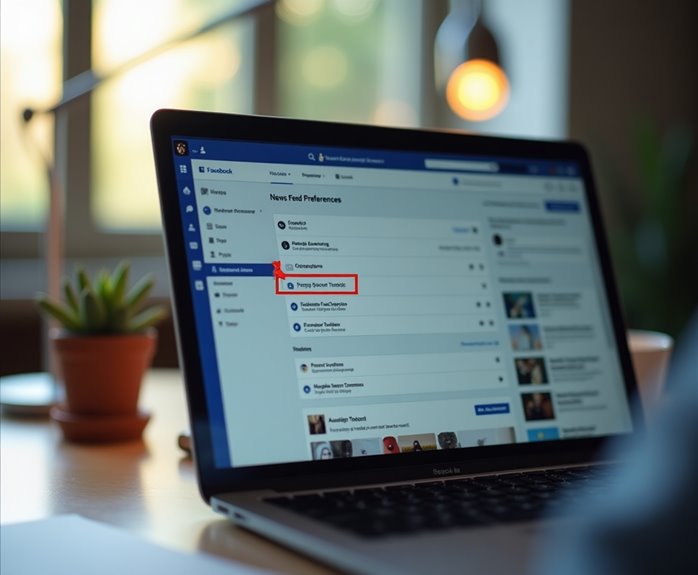
At the heart of your Facebook experience lies the power to tailor your News Feed to better reflect your personal interests and connections.
By immersing yourself in Custom News Feed Preferences, you aren’t just scrolling aimlessly anymore, but engaging with content that genuinely matters to you.
This feature is a game-changer in news feed optimization, boosting both content relevance and user engagement.
Here’s how you can make the most of it:
- Prioritize Favorites: Head to your News Feed settings and select “See First” to guarantee posts from your favorite friends and pages appear at the top. This social media curation ensures you won’t miss out on important updates.
- Unfollow Without Unfriending: Minimize distractions by unfollowing accounts while still keeping your social ties intact. This keeps your feed clean and focused on what you care about.
- Explore Topics: Immerse yourself in posts about specific topics of interest. This personalized experience keeps your feed fresh and engaging.
- Regular Adjustments: Keep tweaking your preferences. As your interests evolve, so should your feed.
With these tweaks, you aren’t just a passive user, but a curator of your digital world.
Frequently Asked Questions
Why Is Facebook Saying I Can’t Use This Feature?
Facebook’s telling you about feature restrictions possibly due to account verification issues, community standards violations, or usage guidelines infractions. Review your privacy settings, guarantee compliance, and verify your account to access innovative features designed for a seamless experience.
Why Have I Been Restricted From Accessing Some Facebook Features?
Approximately 1% of users face feature restrictions due to privacy settings and account security checks. Your user behavior might trigger temporary bans, ensuring platform integrity. Innovate your experience by reviewing privacy settings to prevent future access issues.
Why Am I Temporarily Blocked From Using This Feature on Facebook?
You’re temporarily blocked due to feature restrictions for account security. It might stem from reporting issues or breaching user guidelines. Innovate by reviewing these guidelines, ensuring your actions align to prevent future blocks and enhance your experience.
Can I See Who Has Viewed My Profile on Facebook?
You can’t see who viewed your profile on Facebook. It’s a social media myth. Instead, focus on user engagement and profile privacy. Facebook prioritizes feature limitations to protect privacy, not providing direct viewer insights.
Wrapping up
Isn’t it funny how we often overlook the hidden gems right under our noses? By diving into Facebook’s lesser-known features like Watch Party and Secret Messenger Conversations, you’re not just scrolling—you’re enhancing your social experience. Save items for later, tweak your news feed, and do a privacy checkup; it’s like giving your Facebook a mini-makeover. So, why not explore these tools today? After all, your next favorite feature might just be one click away!