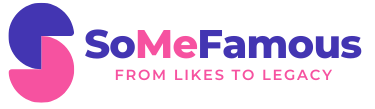When setting up a Discord account, avoid these five common mistakes. First, providing incorrect age information can lead to account deletion, so make sure your details match your official ID. Second, misconfigured browser settings, such as disabling cookies, can disrupt your experience. Third, connectivity issues often arise from outdated network drivers or incorrect DNS settings, so keep them updated. Fourth, neglecting privacy settings may expose your data unnecessarily, so customize them to suit your preferences. Finally, creating multiple accounts to evade bans can result in permanent termination. By avoiding these errors, you’ll greatly enhance your Discord experience and navigate platform functionalities seamlessly.
Briefly keys
- Inaccurate Age Information: Ensure you provide valid age details to avoid account deletion and restricted access to certain channels.
- Browser Settings Misconfiguration: Enable cookies and clear cache regularly to enhance login and overall Discord functionality.
- Neglecting VPN and Network Settings: Avoid connectivity issues by updating network drivers, disabling proxy servers, and using reliable VPNs.
- Ignoring Privacy Settings: Review and customize your Privacy and Safety settings to control data sharing and manage friend requests effectively.
- Creating Multiple Accounts: Refrain from making multiple accounts to evade bans, as it can lead to permanent listings and complicate account management.
Incorrect Age Information

When setting up your Discord account, be careful to enter your age accurately. The minimum age to access Discord is 13, unless local laws require a higher age limit.
When creating your account, you’ll need to provide your date of birth, and if you’re found to be under 13 without proper verification, your account will face deletion. This means that incorrect age information not only risks account deletion but can also lead to restrictions on accessing age-restricted channels and content. To avoid complications, always use valid and official ID documents for age verification. Ensure that all the information you provide matches your submitted ID. Additionally, be aware that if your account is flagged for child safety reasons, it may lead to a ban, which can complicate your account recovery process.
If Discord can’t verify your age, you may experience delays in accessing your account, which can be frustrating. Additionally, be cautious of any requests for payment information related to age verification, as this process should always be free.
Browser Settings and Cookies
Proper browser settings and cookie management are vital for a seamless Discord experience. You may encounter browser compatibility challenges if you use an unsupported browser, which can lead to functionality issues. To avoid this, verify your default browser is set correctly and is regularly updated, as this helps you access Discord’s latest features without interruptions. Additionally, remember that account creation requires cookies to function properly, so enabling cookies for the Discord website is essential for maintaining session integrity. You should also regularly clear your browser cache to resolve any login or performance issues that may arise. Be mindful of third-party cookies, as they can affect Discord’s performance depending on your security preferences.
Additionally, pay attention to your browser’s security settings. Confirm that it enforces HTTPS connections and trusts the security certificates used by Discord.
Configuring popup blockers to allow necessary popups and affirming scripts run properly can markedly enhance your experience.
Finally, avoid resource-intensive extensions and manage background tabs to optimize browser performance, making sure you have a smooth and efficient interaction with Discord.
Network and VPN Issues

Are you struggling with connectivity issues on Discord? It’s vital to address potential network configuration problems first. Check if your network drivers are outdated; updating them can often resolve connection issues. Additionally, incorrect DNS settings may hinder connectivity, so consider changing to Google’s DNS (8.8.8.8 and 8.8.4.4) for improved reliability. If you’re using a proxy server, turning it off can help avoid the frustrating “stuck on connecting” message. Clearing your network cache with commands like ‘ipconfig /release’ can also be beneficial.
When using a VPN, make sure it’s a reliable provider that supports robust encryption protocols. Conducting VPN testing is important to confirm it’s functioning correctly and compatible with your devices. Furthermore, ensure that your network driver is up to date to prevent unnecessary connectivity interruptions.
Activate the VPN killswitch to maintain a secure connection and prevent data leaks that could affect Discord’s performance. Finally, double-check Discord’s settings, such as disabling Quality of Service (QoS), which may interfere with your connection, and verify your firewall isn’t blocking Discord. By addressing these network and VPN issues, you’ll enhance your Discord experience remarkably.
Data Privacy and Safety Settings
After addressing your network and VPN issues, it’s time to focus on protecting your data and ensuring your safety on Discord.
First, immerse yourself in the Privacy and Safety settings, where you can customize your data sharing preferences. You have the option to opt in or out of certain data processing practices, which is essential for maintaining your privacy awareness. Additionally, your data handling choices can enhance user control over privacy.
Control who can contact you by adjusting your friend request settings. You can block users or choose not to receive any requests at all, enhancing your security.
Additionally, utilize the sensitive content filters to blur or block unwanted media in your direct messages, which can help protect you from inappropriate content.
Multiple Account Creation Issues

Creating multiple accounts on Discord can seem like a tempting option for various purposes, but it often leads to significant complications. First, violating platform rules by creating accounts to evade a ban can result in all related accounts being blocked. If you use multiple accounts for spam or other malicious activities, you risk permanent bans.
Therefore, managing multiple accounts without adequate tools may complicate your experience, leading to missed messages and confusion, especially if you use the same email address for different accounts. For effective multi account management, consider using isolated browser profiles to enhance detection avoidance. This helps guarantee that each account has a unique digital fingerprint, reducing the likelihood of being flagged by Discord’s systems. Additionally, utilizing anti-detection browsers offers a more streamlined approach to managing multiple accounts while maintaining anonymity.
However, failing to manage these profiles correctly can lead to difficulties in switching between accounts. Additionally, integrating anti-detection tools with proxy servers can enhance your anonymity, but misusing these accounts for illegitimate purposes can still lead to account termination. Ultimately, while you might think multiple accounts serve your needs, the risks and complexities often outweigh the benefits, making it vital to adhere to Discord’s community guidelines.
People are Asking
Can I Change My Discord Username After Account Creation?
Yes, you can change your Discord username after creating your account. Just follow the username guidelines and guarantee your new choice respects account privacy. Remember, it needs to fit within the specified character limits!
How Do I Verify My Discord Account?
To verify your Discord account, log in, access settings, and find the account verification section. Check your email for the code, enter it in the app, and complete the verification process for enhanced security.
What Should I Do if I Forget My Password?
If you forget your password, use the password recovery option through your email. For better account security, consider enabling multi-factor authentication and linking your phone number to prevent future access issues.
Is It Possible to Delete My Discord Account?
Envision clicking through a digital garden, finally reaching your Discord account deletion option. You can delete your account, but remember, account recovery isn’t possible after that 14-day wait. Choose wisely before you leap!
How Can I Report Someone on Discord?
To report someone on Discord, right-click their profile, select “Report User Profile,” and choose the issue. If needed, you can also block accounts to prevent further interactions with those users.
Wrapping up
To sum up, avoiding common mistakes when setting up your Discord account can greatly enhance your experience on the platform. For instance, nearly 50% of users report issues with privacy settings, highlighting the importance of configuring these options correctly. By ensuring your age is accurate, adjusting browser settings, addressing network issues, and managing account privacy, you can create a secure and enjoyable environment for communication. Remember, taking these steps can prevent potential complications in the future.