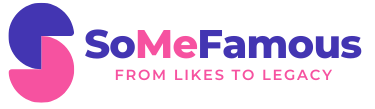When setting up your Snapchat profile, avoid five key mistakes to enhance your experience and security. First, don’t ignore privacy settings; control who sees your content by customizing your Story visibility and enabling Ghost Mode. Second, use strong, unique passwords, as weak ones can lead to account hijacking. Third, complete your profile with a clear username and high-quality images for better visibility. Fourth, always update your app to benefit from the latest features and security patches. Finally, guarantee a stable network connection to prevent functionality issues. Master these aspects, and you’ll greatly improve your Snapchat profile’s effectiveness. More insights await.
Briefly keys
- Neglecting Privacy Settings: Failing to customize visibility options may expose your account to unwanted messages and privacy risks.
- Using Weak Passwords: A strong, unique password is crucial for securing your account against hacking attempts and phishing.
- Skipping Profile Customization: An incomplete profile lacks visibility; ensure to include essential details like your username and a brief description.
- Not Updating the App: Using an outdated version can lead to performance issues and security vulnerabilities; always keep your app updated.
- Overlooking Network Issues: A stable internet connection is vital; check for connectivity problems to ensure smooth Snapchat usage.
Ignoring Privacy Settings

When setting up your Snapchat profile, one of the biggest mistakes you can make is ignoring your privacy settings. By failing to limit who can contact you, you expose your account to privacy risks, such as unsolicited messages or even potential cyberstalkers. It’s essential to restrict contact to friends or just you, which prevents unwanted Snaps, Chats, and calls from non-friends, including malicious actors.
Additionally, neglecting who can view your Story can lead to personal content being accessible to a wider audience than intended. Allowing everyone to see your Story increases the risk of your content being shared or saved without your permission. You can customize these settings, but it’s important to do so manually before posting. In fact, screenshots can be taken, which undermines Snap privacy claims, emphasizing the need for strict controls over your shared content.
Moreover, overlooking location settings can compromise your safety. Enabling Ghost Mode guarantees that your location remains hidden from others on the Snap Map. Remember that location sharing activates once you open the Snap Map, so adjust this setting promptly.
Lastly, don’t forget about Cameos selfies and the Quick Add feature. Limiting who can use your selfies and turning off Quick Add helps maintain control over your personal images and visibility.
Prioritizing these security features is crucial for a safer Snapchat experience.
Using Weak Passwords
A strong password is your first line of defense against unwanted intrusions on your Snapchat profile. Weak passwords greatly increase the risk of account hijacking and make you vulnerable to phishing attacks, which can expose your personal data, including usernames, phone numbers, and email addresses. To maintain password strength, you should create strong, unique passwords for each of your accounts. Avoid using easily guessable information, such as names or birthdays, and refrain from recycling passwords across different platforms, as this compromises security.
Best practices for password management include using complex passwords that combine letters, numbers, and symbols. Regularly changing your passwords helps maintain continued security, especially if you’ve experienced a data breach or a security incident. Additionally, be aware that weak passwords increase the risk of account hijacking, emphasizing the need for robust security measures.
Consider employing a password manager to generate and store secure passwords, which can simplify the process and improve your overall security. Additionally, always enable two-factor authentication (2FA) for an extra layer of protection. By following these guidelines, you can greatly reduce the likelihood of unauthorized access to your Snapchat profile, safeguarding your personal information against potential breaches.
Prioritize password strength and management, and your online experience will be much safer.
Skipping Profile Customization

Your Snapchat profile is your digital storefront, and skipping customization can leave a poor impression on potential followers. An incomplete profile not only hampers your visibility but also affects your brand consistency. Be certain to include essential information such as your business name, a clear username, and a brief description of what you offer. Adding a website link can drive traffic and enhance your content strategy.
Visual identity is equally important; without a high-quality profile picture or logo, your brand may appear unprofessional. Confirm that your profile picture reflects your business and is optimized for clarity. Additionally, consider using a background image or cover photo that aligns with your branding to create a cohesive look.
Engagement is vital, too. Failing to add saved Stories or interactive content can result in a static profile that doesn’t attract followers. Incorporate engaging elements like Lenses and filters, and update your Stories regularly to keep your audience interested. Remember that creating a Public Profile is fundamental for increasing user discovery and engagement.
Use analytics to understand your audience better and refine your approach. Implement clear calls to action to boost subscriptions and respond promptly to follower interactions, fostering a sense of community around your brand.
Outdated App Version
An outdated app version can seriously hinder your Snapchat experience and limit your profile’s effectiveness. When you use an older version of Snapchat, you might encounter significant app compatibility issues that can prevent your device from accessing the latest features. For instance, if you’re using an iOS device, you need iOS 10.0 or later for maximum performance, while Android devices require a compatible operating system version. If your device doesn’t meet these requirements, you may find that certain functionalities are unavailable.
Furthermore, performance issues often arise with outdated versions of the app. Frequent crashes and freezes can disrupt your interactions, and bugs that remain unresolved in older code can lead to a frustrating user experience. You might also miss out on critical security updates, which increase the risk of data breaches and account hacking. To avoid these complications, log out of all connected devices and regularly check for updates to confirm your app is running the latest version. This simple action can enhance your Snapchat experience, improve app performance, and help you maintain a secure profile.
Updating your app guarantees you’ll have access to all the features and improvements Snapchat has to offer.
Overlooking Network Issues

Overlooking network issues can severely impact your Snapchat experience, leaving you frustrated and disconnected. To guarantee connection reliability, start by checking that your phone is connected to a stable Wi-Fi network or mobile data. A reliable internet connection with sufficient bandwidth is essential for using Snapchat effectively. Additionally, make sure you are using the latest version of the app to avoid compatibility issues that could affect your connection latest app version.
If you’re experiencing connectivity problems, verify if there’s any packet loss or instability, especially when switching between networks. Utilizing tools like Speedify can help combine Wi-Fi and mobile data for improved connection reliability.
Additionally, don’t forget to restart the Snapchat app and your mobile device to resolve temporary glitches. Rebooting your router may also help clear up unnoticed network issues.
Clearing the app cache and data is another important step; this can remove any temporary files that might be causing problems. However, remember that doing so will log you out of Snapchat, so back up your chats if necessary.
Lastly, verify that Snapchat has the necessary app permissions, and check your network settings. If issues persist, consider resetting your network settings to refresh your connection.
Following these steps will enhance your Snapchat experience considerably.
People are Asking
How Can I Recover a Hacked Snapchat Account?
If your Snapchat account’s hacked, start password recovery by using the “Forgot Your Password?” option. Then, enhance account security by changing your password, enabling two-factor authentication, and verifying your recovery options.
What Should I Do if My Snapchat Account Is Locked?
If your Snapchat account’s locked, try account recovery by going to the access page. If needed, reset your password to regain entry. Follow the on-screen instructions carefully to guarantee a smooth access process.
Can I Change My Username After Creating My Account?
Envision losing your carefully crafted account branding just because you want a new username. Unfortunately, you can only change your username once a year, emphasizing the importance of choosing wisely when setting up your account.
How Do I Delete My Snapchat Account Permanently?
To delete your Snapchat account permanently, navigate to your privacy settings, select account deletion, and follow the prompts. Remember, you have 30 days to reactivate your account if you change your mind.
What Are the Benefits of Using Two-Factor Authentication?
Did you know that enabling two-factor authentication can reduce your risk of account hacks by up to 99%? It’s essential for enhancing security benefits and ensuring robust account protection against unauthorized access and cyber threats.
Wrapping up
In summary, your Snapchat profile is like a digital storefront; it reflects your identity and sets the tone for interactions. By addressing privacy settings, strengthening your password, customizing your profile, updating your app, and ensuring stable network connections, you create a safe and engaging environment for you and your friends. Don’t overlook these vital elements, as they shape your online presence and enhance your overall experience on the platform. Prioritize these steps to navigate Snapchat confidently.