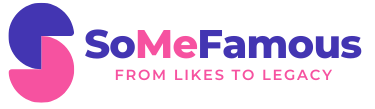To enhance your Instagram posts, consider using these five photo editing apps. VSCO offers over 200 filters and advanced color adjustment tools. Snapseed features 29 filters, including a selective editing tool for precise adjustments. Adobe Lightroom Mobile is great for RAW editing and provides cloud syncing for easy access across devices. Afterlight boasts over 130 creative filters and customizable frames. Finally, PicsArt includes various expressive tools like background removal and collage creation. Each app delivers unique features to elevate your photos, ensuring your content captures attention on Instagram. More insights on these tools await you for further exploration.
Briefly keys
- VSCO offers a wide range of filters and advanced color adjustment tools, perfect for enhancing your Instagram aesthetic.
- Snapseed provides user-friendly editing with selective adjustments and a variety of powerful tools for detailed photo enhancement.
- Adobe Lightroom Mobile enables professional editing with RAW file support, custom presets, and cloud syncing for seamless access across devices.
- Afterlight features over 130 unique filters and customizable film effects, allowing creative expression and vintage vibes in your posts.
- PicsArt combines fun editing tools with AI capabilities for background removal and collage creation, making it ideal for engaging Instagram content.
VSCO: Versatile Editing and Community

VSCO embodies creativity and community, making it a top choice for photo editing enthusiasts on Instagram. With over 200 VSCO filters and Pro Presets, you can easily customize the look of your photos, ensuring they stand out in your feed.
Beyond filters, the app offers advanced color adjustment tools for tweaking hue, saturation, and luminance, allowing for fine-tuned edits that meet your artistic vision. The app also features AI technology to remove unwanted objects from your photos, streamlining your editing process.
The VSCO community enhances your experience, providing a platform for creative conversations and feedback. You can engage with other photographers through Discussions, where you can share insights and seek advice.
In VSCO Spaces, you’ll find opportunities for collaboration, moodboarding, and even direct messaging, fostering relationships that can inspire your work.
Additionally, the app includes genuine film effects like light leaks and textures, giving your images a vintage touch. You can create GIFs, apply double exposures, and utilize the fully customizable Blur tool to simulate depth-of-field, enhancing the overall aesthetic of your posts.
Snapseed: User-Friendly and Powerful
Snapseed is one of the most user-friendly yet powerful photo editing apps available, making it a favorite among Instagram users. With 29 tools and filters, like Healing, Brush, and HDR, you can easily enhance your photos.
One standout feature is Selective Editing, which lets you apply edits to specific areas of your image. For instance, if you want to brighten just a person’s face without affecting the background, you can use the Brush Tool or Selective Tool for precise adjustments.
Moreover, Snapseed offers Non-Destructive Editing, meaning you can modify individual edits without altering the original photo. This is particularly useful when you want to experiment with different looks but maintain the integrity of your original shot. You can open and tweak RAW files, saving your edits as JPGs while keeping the original intact. Snapseed’s support for RAW file formats allows for high-quality editing and flexibility.
Advanced tools, such as Tune Image and Perspective, provide you with fine control over exposure, color balance, and geometry, ensuring your photos shine.
With helpful tutorial cards available, you can quickly learn how to utilize these features effectively, making Snapseed an essential tool for anyone serious about improving their Instagram posts.
Adobe Lightroom Mobile: Professional Tools

Harnessing the power of Adobe Lightroom Mobile elevates your photo editing game with its professional-grade tools, tailored for both beginners and seasoned creatives.
One standout feature is RAW editing, allowing you to import and develop RAW files directly from your DSLR camera, ensuring maximum detail and quality in your images. You can also utilize selective adjustments, applying edits to specific areas of your photo using masks, which automatically detect the sky and main subjects for precise adjustments. This capability is enhanced by the app’s support for DSLR-RAW files, which is crucial for photographers seeking the best quality.
Moreover, the healing brush enables you to remove unwanted objects or blemishes effortlessly, while geometry tools help correct lens distortions and perspective issues.
With cloud syncing, you can back up your original photos and access them from any device, making it easy to edit on the go. The app also supports synced presets, which lets you carry your favorite desktop presets to mobile and vice versa, ensuring consistency across your content.
Additionally, you can create custom presets and use batch editing to streamline your workflow.
With these advanced features, Adobe Lightroom Mobile empowers you to achieve professional-quality edits that can genuinely enhance your Instagram posts.
Afterlight: Creative Filters and Textures
Transform your photos with Afterlight, a powerful app packed with creative filters and textures that can elevate your Instagram game. With over 130 unique filters designed by artists and photographers, you can achieve a wide range of looks. The app allows for filter customization, enabling you to adjust the intensity of each filter to match your desired aesthetic.
In addition, you can apply film effects and dust or light leak overlays to create a warm, vintage feel. Afterlight also excels in texture application, offering natural textures that add character and depth to your images. By using light leak overlays and escape lights, you can incorporate unique elements that make your photos stand out.
The app also includes adjustable frames and borders, allowing you to complete the look of your images seamlessly. For those seeking advanced editing tools, Afterlight provides extensive adjustment options, including exposure, contrast, and saturation. You can even perform selective color correction to modify specific areas of your photo.
With features like manual camera controls and RAW image support, Afterlight is an all-in-one solution for both casual and serious photographers looking to enhance their Instagram presence. Moreover, the app’s user-friendly interface ensures that photographers of all skill levels can easily navigate its powerful features.
PicsArt: Expressive and Fun Editing

PicsArt offers a delightful blend of creativity and functionality, making it a top choice for anyone looking to enhance their Instagram posts. With thorough editing tools, you can easily remove backgrounds, apply unique filters, and add text overlays using various fonts. The app also features fun stickers that allow you to personalize your images, making them more engaging for your audience.
One standout feature is the Creative Collage option, which lets you combine multiple images into one cohesive piece. You can choose from customizable templates specifically designed for Instagram stories, ensuring your posts remain visually appealing and consistent with your brand. Additionally, YouTube hosts thousands of tutorials that cater to all skill levels, making it easier for users to learn how to utilize PicsArt effectively.
Additionally, PicsArt provides AI-powered tools that help unblur images and remove unwanted objects, greatly improving the quality of your content. The user-friendly interface works seamlessly across iOS, Android, and web platforms, making it easily accessible.
While there’s an ad-supported free plan available, you might consider opting for a paid plan starting at $5 per month, which offers enhanced features without watermarks. Overall, PicsArt is a versatile tool that empowers you to create stunning visuals that will surely shine on your Instagram feed.
People are Asking
Are These Apps Available for Both Ios and Android Devices?
Yes, VSCO, Adobe Lightroom Mobile, and Snapseed offer cross-platform compatibility, making them available on both iOS and Android. Their user interface design guarantees a smooth experience, letting you edit effortlessly on any device you choose.
Do These Apps Offer In-App Purchases or Subscriptions?
Yes, these apps offer in-app pricing and subscription models. You can choose free versions or upgrade to premium options for advanced tools, exclusive content, and ad-free experiences tailored to enhance your editing capabilities.
Can I Use These Apps Offline?
Using these apps offline is like having a toolbox at your fingertips. Their offline capabilities guarantee decent app performance, allowing you to edit, organize, and save images without needing an internet connection for basic features.
Are There Tutorials Available for Beginners?
Yes, there’re plenty of tutorials available for beginners. You’ll find beginner tips on editing techniques that cover everything from basic adjustments to advanced features, helping you enhance your photos with confidence and ease.
Do These Apps Support Video Editing Features?
Yes, these apps support various video editing features. You can trim, merge, and add effects to your videos. Plus, they offer user-friendly interfaces that cater to both beginners and professionals, enhancing your editing experience.
Wrapping up
In summary, using photo editing apps like VSCO, Snapseed, Adobe Lightroom Mobile, Afterlight, and PicsArt, you can enhance your Instagram posts remarkably. Each app offers unique features that cater to various editing needs, allowing you to create visually compelling images. By experimenting with versatile tools, applying creative filters, and utilizing professional-grade options, you can elevate your content and engage your audience effectively. With the right app, your photos can genuinely stand out in the crowded social media landscape.