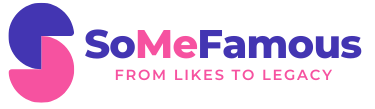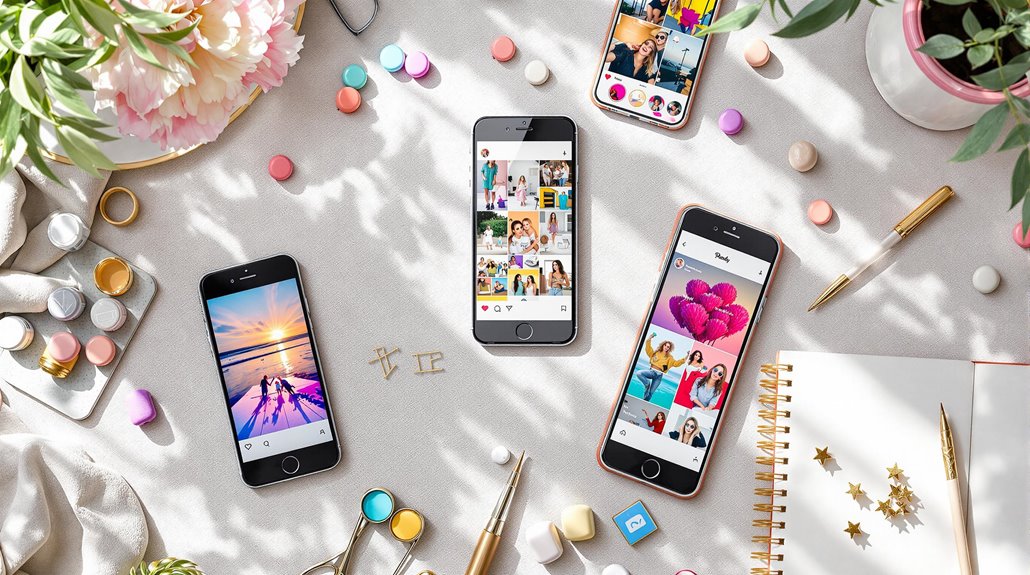To enhance your Instagram posts, consider five effective photo editing apps. VSCO offers over 200 presets for unique filters and advanced editing features like HSL control. Adobe Lightroom Mobile is ideal for RAW processing and selective adjustments. For a more intuitive approach, Afterlight combines over 130 filters with basic and advanced settings, catering to both novices and experienced users. Canva serves as an all-in-one design solution, enabling template customization and graphic integration. Finally, PicsArt provides a thorough suite with powerful tools like a background remover and AI enhancements. Explore these options further to enhance your photo editing skills.
Briefly keys
- VSCO offers over 200 premium presets and advanced editing tools for mood enhancement, perfect for creating a unique aesthetic on Instagram.
- Adobe Lightroom Mobile provides powerful RAW processing and selective adjustments, allowing precise edits for high-quality images tailored for your feed.
- Afterlight features 130 unique filters and a user-friendly interface, making it accessible for both beginners and experienced users to enhance their photos.
- Canva simplifies design with customizable templates and pre-designed options, ensuring your Instagram posts maintain a consistent and professional look.
- PicsArt combines extensive editing tools with AI enhancements and a collage maker, enabling creative photo layouts and collaborations for standout posts.
VSCO: Filters and Advanced Editing

When you’re looking to elevate your Instagram photos, VSCO offers an impressive array of filters and advanced editing tools that can transform your images.
With over 200 premium presets available in VSCO Studio, you can easily find options categorized into featured, popular, and favorites. The Film X presets allow you to replicate the color and tone of classic analog films like Kodak and Fuji, while preset customization lets you adjust the intensity and combine filters for unique results. Additionally, community creations, found in the WE series, showcase presets developed by fellow users, providing inspiration for your edits.
Moreover, the Mood enhancement features available in VSCO make it simple to create a specific atmosphere in your photos. With tools like dodge and burn, HSL control, and split tone, you can achieve precise adjustments, ensuring your photos look their best before sharing.
Adobe Lightroom Mobile: Powerful Tools
Adobe Lightroom Mobile offers a suite of powerful tools that can greatly enhance your photo editing experience.
With RAW processing techniques, you can import and develop RAW files from your DSLR camera, ensuring high-quality edits. The app’s selective adjustments allow you to apply changes to specific areas, like automatically detecting the sky or main subject.
For efficiency, utilize preset management strategies by syncing existing Lightroom CC desktop presets or creating custom ones directly within the app. You can access various adjustment groups, including Light and Color, to fine-tune your images. The premium subscription also includes hundreds of premium presets that can elevate your editing options.
Additionally, the healing brush helps remove unwanted objects, while geometry tools correct distortions, ensuring your photos are polished and ready for Instagram.
Afterlight: Creative and User-Friendly

Afterlight stands out as one of the most user-friendly photo editing apps available, making it perfect for anyone looking to enhance their Instagram photos effortlessly.
Its clean and intuitive interface allows you to navigate through editing tools easily, providing a hassle-free user experience. You can adjust basic settings like brightness and contrast, or engage in advanced controls for saturation and exposure, ensuring precise edits.
With over 130 unique filters and 60+ textures, you’ll find creative features that cater to various styles, enabling you to create stunning visuals. Additionally, Afterlight supports RAW image format, allowing for high-quality editing and customization.
This combination of accessibility and versatility makes it an excellent choice for both novice and experienced users.
Canva: All-in-One Design Solution
For those looking to elevate their Instagram presence beyond simple photo edits, Canva serves as an all-in-one design solution. It offers extensive template customization, allowing you to choose from a variety of stylish templates tailored for both personal and business themes.
Here are four key features that can enhance your Instagram posts:
- Custom Color Palettes: Maintain a consistent aesthetic with personalized color schemes.
- Element Integration: Add unique graphics, stickers, and shapes to enrich your designs.
- User-Friendly Interface: Easily navigate through tools, making post creation quick and efficient. The integration of grids allows for better organization of images and elements.
- Pre-Designed Templates: Save time while ensuring your feed looks cohesive and professional.
With Canva, you can create eye-catching posts that genuinely reflect your brand identity while simplifying the design process.
PicsArt: Comprehensive Editing Suite

When you’re looking to take your Instagram editing to the next level, PicsArt offers an extensive suite of tools that cater to all your creative needs.
With its powerful background remover, you can quickly eliminate unwanted backgrounds, while the AI Enhance tool improves low-quality images effortlessly.
Explore various PicsArt features, like the AI filters for stunning effects or the sticker maker, which provides over 60 million options for customization. The app also includes a collage maker that allows users to create unique layouts for their photos.
For those collaborating with friends, the real-time collaboration feature allows seamless teamwork on projects.
Additionally, you can create professional designs using customizable templates for logos or social media posts.
With its video editing capabilities, you can elevate your content across Instagram Stories, TikToks, and Reels, ensuring you stay ahead in the digital landscape.
People are Asking
Are These Apps Available for Both Ios and Android Devices?
Yes, many of these apps offer compatibility across both iOS and Android devices, ensuring you get peak performance regardless of your device. Check the app details to confirm compatibility before downloading.
Do These Apps Offer Tutorials for Beginners?
Like a guiding light in the dark, these apps offer beginner resources and tutorial features. You’ll find in-app guides, online videos, and community tips to help you master photo editing with ease.
Can I Use These Apps Offline After Downloading?
Yes, you can use these apps offline after downloading, but their offline functionality varies. Apps like Snapseed perform well offline, while others may limit app performance and advanced features without an internet connection.
Are There Any In-App Purchases Required for Full Features?
Wondering if you’ll need in-app purchases for full features? Many apps require subscriptions or one-time purchases to access advanced tools, filters, and storage options, enhancing your editing experience greatly. Always check before downloading!
How Do I Share Edited Photos Directly to Instagram?
To share edited photos directly to Instagram, utilize various sharing options. After applying your editing techniques, simply select the share button within the app and choose Instagram to post your beautifully enhanced images.
Wrapping up
To summarize, using the right photo editing apps can greatly enhance your Instagram posts, allowing your creativity to shine through. Each app offers unique features, whether it’s the advanced tools of Adobe Lightroom Mobile or the user-friendly interface of Afterlight. By incorporating these apps into your editing routine, you’re not just improving your photos; you’re also increasing engagement on your posts. Remember, a well-edited image can make all the difference, so don’t overlook these valuable resources.