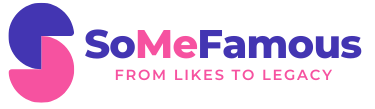To schedule TikTok videos in advance, consider these five tools. TikTok’s Native Scheduler allows you to schedule posts up to 10 days ahead for Creator and Business accounts. Buffer offers bulk scheduling, automating posts while providing analytics for performance tracking. SocialBee features AI-driven captions and categorization for efficient content strategy, while Planable provides a visual calendar for collaboration and automated posting. Finally, Later and Sprout Social both offer flexibility for managing drafts and cross-posting across platforms. Each of these tools enhances your TikTok strategy, making it easier to engage your audience consistently. Explore each tool further to find the right fit.
Briefly keys
- TikTok’s Native Scheduler allows users to schedule posts up to 10 days in advance directly within the app for Creator and Business accounts.
- Buffer enables automated publishing and bulk scheduling, ideal for managing multiple TikTok videos in one day with performance analytics.
- SocialBee features an AI content creation tool and supports bulk scheduling, allowing users to categorize posts for a structured content strategy.
- Planable offers a visual content calendar for organized post management and facilitates real-time collaboration with customizable approval workflows.
- Later and Sprout Social provide user-friendly interfaces for scheduling, with Later focusing on simplicity and Sprout Social offering extensive management features.
Using TikTok’s Native Scheduler

If you want to streamline your TikTok posting process, TikTok’s native scheduler is a powerful tool for creators and businesses. Accessible only to those with Creator or Business accounts, this feature offers significant scheduling benefits that can enhance your content strategy.
You can use it via the TikTok mobile app or, for full native functionality, the desktop version.
To schedule your posts on desktop, log in to your TikTok account at tiktok.com, click the Upload button, and open TikTok Studio. Here, you can upload your video, add captions, hashtags, and configure viewing permissions.
On mobile, tap the “+” icon, upload your video, and select the “Schedule” option, allowing you to set a date and time for posting up to 10 days in advance. Consistent posting is crucial for audience engagement, making this tool particularly valuable.
While you can schedule videos that are up to 15 minutes long, keep in mind that bulk uploading isn’t available with the native scheduler.
However, you can preview your video for different feeds before finalizing the schedule. By utilizing TikTok’s native scheduler, you can effectively plan your content, ensuring a consistent presence on the platform.
Buffer for Scheduling
While TikTok’s native scheduler is a great option for planning your posts, Buffer offers a more thorough solution for managing your TikTok content alongside other social media channels. By using Buffer, you can enjoy several Buffer benefits that enhance your content automation process:
- Automated Publishing: Bid farewell to manual reminders; Buffer handles automatic publishing, so you can focus on creating engaging videos.
- Bulk Scheduling: You can upload and schedule multiple TikTok videos in one day, streamlining your workflow considerably.
- Content Calendar: Visual planning becomes easier with Buffer’s content calendar, allowing you to organize and review your scheduled posts efficiently.
- Performance Analytics: Track your post engagement metrics to see what resonates with your audience, enabling you to refine your strategy. Additionally, the TikTok integration is accessible on all Buffer plans, including the free version, providing even more flexibility.
To connect TikTok to Buffer, you’ll need a TikTok business account, which is easy to set up if you’re currently using a personal account.
Buffer’s integration allows you to manage all your social content in one place, making it a prime choice for those looking to enhance their social media management. With these features, you’ll save time and improve your overall content strategy.
SocialBee Features

SocialBee offers a robust set of features designed to make content creation and scheduling for TikTok seamless and efficient. One of the standout SocialBee benefits is its AI content creation tool, which helps you generate engaging captions tailored for TikTok.
You can organize your posts into categories based on topics, allowing for a well-structured content strategy. Bulk scheduling enables you to plan multiple posts in advance, efficiently managing your content for an entire week or month in a single session. Additionally, SocialBee supports vertical video formats, optimizing your content for TikTok’s unique style. You can customize your posts by adjusting character counts, adding hashtags, emojis, and creating various caption versions for different platforms.
The platform provides options for specific posting times, and you’ll receive push notifications to finalize your posts, ensuring you never miss an opportunity to engage with your audience. Furthermore, the tool connects directly with TikTok to streamline the posting process.
For those considering SocialBee pricing, the detailed analytics feature allows you to track engagement and performance metrics, helping you refine your strategy over time.
Planable Overview
For users seeking an extensive tool to manage their TikTok content strategy, Planable offers a dynamic platform that simplifies the scheduling and collaboration process.
With its robust features, you can enhance your workflow and achieve better organization. Here are some key Planable benefits:
- Visual Content Calendar: This feature allows you to see all TikTok efforts at once, displaying post previews, statuses, labels, and the scheduled date and time, thereby aiding in visual organization.
- Automated Posting: You can schedule posts to go live automatically, upload videos, write captions, and set the desired posting time, making automated posting seamless.
- Collaboration Tools: Planable supports real-time collaboration among team members, enabling customizable approval workflows and effective feedback discussions to guarantee polished content. By using a TikTok content calendar, teams can streamline their content creation process for quicker approvals.
- Performance Tracking: The platform provides analytics to refine your content strategy, offering insights that help you understand what works best.
Later and Sprout Social

When it comes to scheduling TikTok videos, both Later and Sprout Social offer powerful solutions tailored for content creators and marketing teams.
Later features a user-friendly interface that allows you to schedule posts in advance, customize posting schedules, and manage drafts. It supports crossposting to various platforms, making it a versatile tool for social media management. You can also utilize Later’s media library for video storage and collaboration tools for team projects. Additionally, Later’s tools enhance TikTok management through optimal posting to ensure maximum engagement with your audience.
On the other hand, Sprout Social advantages lie in its robust scheduling capabilities, enabling you to plan content from both mobile devices and desktop. You can schedule videos without limits on timing, guaranteeing flexibility in your content strategy. Sprout Social provides a weekly or monthly calendar view to maintain consistent posting and allows you to edit scheduled posts before they go live. With approval workflows, you can guarantee team collaboration remains seamless.
Both platforms offer unique features, so your choice may depend on specific needs. If you value a straightforward interface, Later might be best. However, if you require extensive management across multiple accounts, Sprout Social could be the more suitable option.
People are Asking
Can I Schedule Tiktok Videos on a Personal Account?
You can’t schedule TikTok videos on a personal account directly. TikTok scheduling features are only available for Creator and Business accounts, so you’ll need to use drafts or third-party tools for automation.
Are There Any Costs Associated With Third-Party Scheduling Tools?
Steering through the sea of pricing models reveals that third-party scheduling tools vary widely. You’ll find costs associated with features and plans, making tool comparisons essential to guarantee you choose the right fit for your needs.
How Do I Change a Scheduled Tiktok Video?
To change a scheduled TikTok video, you can’t edit it directly. Instead, delete the original post and re-upload it with your desired changes. Manage your editing schedule carefully to avoid missed posting times.
Can I Schedule Live Tiktok Videos in Advance?
Why leave your audience guessing? You can schedule live TikTok videos in advance! With effective live stream strategies and advance planning, you’ll boost engagement and excitement, ensuring viewers know when to tune in for your event.
What Are the Best Times to Post on Tiktok?
To boost your TikTok engagement strategies, focus on audience peak times. Post during high engagement hours, like early mornings and evenings on weekdays, to maximize visibility and interaction with your content.
Wrapping up
To sum up, scheduling your TikTok videos in advance can save you time and streamline your content strategy, allowing you to focus on other important tasks, like perfecting your dance moves. Whether you choose TikTok’s native scheduler or third-party tools like Buffer or Later, each option offers unique features that cater to different needs. By leveraging these tools, you can maintain a consistent posting schedule, enhance your engagement, and ultimately, grow your audience more effectively.