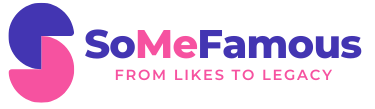To effectively add text and captions to your YouTube videos, start by utilizing YouTube’s auto-generated captions but verify them thoroughly for accuracy, especially with technical terms and industry jargon. Proper punctuation and a clear formatting style—like using easily readable fonts and limiting subtitles to two lines—enhance viewer comprehension. Timing is also essential; synchronize captions with speech accurately, and consider tools like Happyscribe for assistance. In addition, incorporate targeted keywords in your captions for improved SEO, boosting your video’s visibility. Engaging content strategies can additionally enhance viewer retention, which you can explore further for deeper insights.
Briefly keys
- Start with accurate auto-generated captions, then review and correct for technical terms and jargon to enhance viewer understanding.
- Use effective punctuation and formatting to ensure clarity and improve readability, limiting captions to two lines with about 42 characters each.
- Synchronize captions with spoken words using timestamps for precision, adjusting manually if needed for longer videos.
- Integrate targeted keywords into your captions to boost SEO, ensuring they align with spoken content for better discoverability.
- Engage viewers by incorporating storytelling techniques, clear calls to action, and interactive elements alongside captions to foster community involvement.
Best Practices for Transcripts

When creating transcripts for your YouTube videos, accuracy is essential, as it not only enhances viewer experience but also boosts searchability. Start with YouTube’s auto-generated captions, but don’t rely on them completely. Review the transcript carefully, especially for technical terms, names, and industry-specific jargon. Correct any misheard words or spelling errors to guarantee transcript accuracy. If you often use specific jargon, consider using custom vocabulary features in transcription software to improve recognition. Speak clearly and at a moderate pace during your recordings, especially when discussing complex topics. If you do use jargon, provide jargon definitions within the video to assist both viewers and the transcription system, making your content more accessible and understandable. This is particularly important as accurate captions can enhance accessibility for diverse audiences, including individuals with hearing loss.
Proper Punctuation and Formatting
Creating accurate transcripts is just the first step; proper punctuation and formatting can greatly enhance their effectiveness.
Using correct punctuation techniques is essential; for instance, always use periods at the end of sentences, and place question marks or exclamation points immediately after the last character. This clarity helps viewers understand your message better. Additionally, effective text formatting can increase content visibility and engagement, making it easier for viewers to digest key messages.
When it comes to formatting styles, choose fonts that are easily readable, like medium to bold weights, and guarantee high contrast between text and background colors. Avoid text that’s too large or small, as keeping subtitles to two lines with about 42 characters each improves readability.
Timing Captions Effectively

Getting the timing right for your captions is essential, as it guarantees that viewers can follow along with the audio seamlessly.
Proper caption synchronization involves matching the captions with the spoken words and relevant sounds in your video. To confirm accuracy, use timestamps in your caption file when uploading to YouTube. Additionally, accurate transcripts are crucial for maintaining enhanced accessibility as they help ensure that all viewers can engage with your content effectively.
While auto-sync options can help, you may need to make manual adjustments if the timing is off, especially in longer or lower-quality audio videos.
Utilize YouTube’s editing features, like the “Edit as text” option, to refine your captions.
Additionally, tools like Happyscribe and Temi can provide accurate transcripts, making it easier to maintain correct timing and enhance your video’s overall quality.
SEO Optimization for Captions
Captions not only enhance accessibility and viewer engagement but also play a considerable role in optimizing your video’s SEO. By incorporating targeted keywords into your captions, you increase keyword diversity, allowing your video to rank for multiple relevant terms.
Search engines can read caption text, improving your video’s search rankings. To maximize SEO, verify that keywords from your audio appear in your captions and transcripts. This practice boosts your video’s discoverability, even for phrases not included in the title or description.
Videos with closed captions experience a remarkable increase in views, as they provide additional content for search engines to index, leading to higher engagement and longer watch times. Effective YouTube SEO can significantly enhance your content’s visibility and audience reach.
Optimize your captions, and watch your search rankings improve considerably.
Enhancing Viewer Engagement

While enhancing viewer engagement might seem intimidating, it’s essential for building a loyal audience on YouTube.
Start with audience analysis to understand who your viewers are, their age group, and their interests. This knowledge will help you create relevant content that resonates.
Utilize storytelling techniques to weave compelling narratives within your videos, capturing attention and keeping viewers invested. High-quality videos are more likely to attract viewers and increase engagement.
Consistently publish your content to establish a routine for your audience, and don’t forget to include clear calls to action, prompting viewers to engage further.
Incorporate captions and interactive elements like polls to foster community involvement, ensuring your content remains accessible and appealing.
People are Asking
What Tools Can I Use to Create Captions for My Videos?
You can use various captioning tools like Adobe Express and Opus Clip, or opt for captioning services like Happyscribe and Rev.com. These resources help create accurate, engaging captions for your videos efficiently.
How Do I Add Captions to Existing Youtube Videos?
To add captions to your existing YouTube videos, you’ll need to guarantee caption accuracy. This boosts viewer engagement. Use YouTube Studio to upload files, auto-sync, or type captions manually while reviewing for precision.
Can I Edit Captions After Uploading a Video?
Yes, you can edit captions after uploading a video. Caption editing enhances video accessibility, allowing you to correct errors and improve clarity. Just access YouTube Studio, select your video, and make the necessary changes.
Are There Guidelines for Caption Length and Display Duration?
Yes, there’re guidelines for caption length and display duration. Keeping captions concise enhances caption visibility and boosts viewer engagement. Aim for brevity to guarantee your audience fully absorbs your content without distractions.
How Do Captions Impact Video Monetization on Youtube?
Captions greatly boost video monetization. When you guarantee caption accuracy, you enhance viewer engagement, leading to longer watch times and increased traffic, which, in turn, can result in higher ad revenue and monetization opportunities.
Wrapping up
Incorporating text and captions effectively into your YouTube videos can greatly enhance viewer retention. By adhering to best practices for transcripts, timing captions properly, and optimizing for SEO, you’re not just adding words; you’re crafting a roadmap for your audience. Envision your viewers maneuvering smoothly through your content, captivated by clear, well-timed captions that reinforce your message. Ultimately, these strategies can transform passive viewers into engaged participants, making your videos more impactful and memorable.