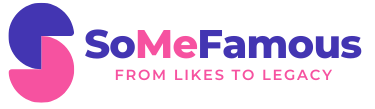To create and manage a WhatsApp group effectively, start by opening WhatsApp, selecting New Chat, and choosing New Group. Add contacts, enter a group subject under 100 characters, and set your privacy options. Invite trusted members, using either direct additions or invite links. Establish clear communication rules to promote respectful interactions and avoid spam. Actively engage members by posing questions and celebrating achievements. Monitor group dynamics and adjust policies based on feedback to guarantee inclusivity. Consider detailing roles among admins for efficient management. By doing these steps, you’ll enhance the group’s effectiveness and foster collaboration. More insights await.
Briefly keys
- Clearly define the group’s purpose in the description to guide discussions and activities effectively.
- Establish and communicate group rules to promote respect and prevent spam among members.
- Regularly engage with members through thought-provoking questions and interactive activities to encourage participation.
- Utilize WhatsApp’s admin features to control membership, manage settings, and enforce group guidelines.
- Monitor group dynamics and update policies based on feedback to maintain an inclusive and productive environment.
Creating a WhatsApp Group

Creating a WhatsApp group is a straightforward process that allows you to connect with multiple contacts at once. To get started, open WhatsApp on your device, tap on New Chat, and select New Group. You’ll then search for or choose the contacts you’d like to add, followed by pressing Next to move forward.
Once you’ve selected your contacts, it’s time to set up the group details. You’ll need to enter a group subject, keeping it under 100 characters, and you can enhance the group with an icon by taking a photo, uploading one, or using an emoji or sticker. This icon will appear beside the group in your chats list, making it easily identifiable.
Additionally, you can set group themes and adjust privacy settings during the creation process. Decide whether all members can edit the group info or if only admins can do so. You can also determine who can send messages and add new members. Group settings can be customized to fit your communication needs.
Finally, press Done to complete the setup, ensuring that your group isn’t just functional but also aligns with your preferences for management and communication.
Adding and Inviting Members
Adding members to your WhatsApp group is essential for fostering communication and collaboration among participants.
To add members directly, open the group chat, click the group subject or info icon, select Participants or add members, and choose contacts to add. Click Add member to finalize the process.
Alternatively, you can invite members via links. Access the group chat, tap the group subject or info icon, and select Invite to group via link. You can then choose to send the link via WhatsApp or copy it for external sharing. When adding members, be mindful of member roles, as each individual contributes differently to the group dynamic.
Use invite etiquette by ensuring you invite trusted contacts, maintaining the group’s privacy and purpose. If your group has the Approve New Members feature enabled, you’ll need to review pending requests before allowing new members in. Additionally, remember that sharing the invite link should be done with caution to prevent unauthorized access to your group, as it can be shared by recipients (sharing a community invite link).
Remember, new members won’t see past messages or events, so providing context through group context cards can help them adjust.
Finally, be aware that if you’ve added many contacts recently, you may face a 24-hour wait before adding more.
Managing Group Settings

Managing group settings on WhatsApp is essential for maintaining order and guaranteeing the group serves its intended purpose. By configuring group permissions and message restrictions, you can create an environment that promotes effective communication.
Here’s how to manage your group settings:
- Edit group info: Decide if all members or only admins can change the group name, icon, and description.
- Send messages: Control who can participate in the conversation by allowing all members or limiting it to admins only.
- Approve new members: Enable this feature to require admin approval for new members, guaranteeing that only trusted individuals join the group.
- Group privacy: Set who can add you to groups via options like everyone, my contacts, or my contacts except.
To manage these settings, open the WhatsApp group chat, tap the group name, and navigate to Group settings. This will allow you to modify group permissions and confirm any changes you make to guarantee they take effect.
Enforcing Group Rules
While it’s essential to have rules in place, enforcing them effectively is what genuinely keeps your WhatsApp group focused and respectful. Start by establishing clear rules that align with the group’s purpose, ensuring they cover topics like staying on topic, respecting members, and avoiding spam. Communicate these rules to all members when they join, and use the group description or pinned messages for ongoing reminders. Periodically highlight the importance of rule enforcement to foster member accountability.
As an admin, you must uphold these rules consistently. This includes removing harmful content and swiftly addressing violations. If a member repeatedly breaks the rules, don’t hesitate to implement clear consequences, such as warnings or removal out of the group. Additionally, encourage members to report issues privately, which helps maintain a respectful atmosphere. When enforcing rules, provide constructive feedback to explain why certain behaviors are unacceptable. This approach not only reinforces the rules but also promotes understanding among members.
Consider creating sub-groups for specific interests to help manage large groups and ensure discussions remain focused. Finally, remain open to adjusting the rules based on feedback, striking a balance between structure and flexibility. By doing so, you create an environment where all members feel valued and respected.
Structuring the Group

Structuring your WhatsApp group effectively can greatly enhance communication and collaboration among members. Start by defining the group’s purpose before you create it, ensuring everyone understands the objectives outlined in the group description. This clarity prevents irrelevant conversations and keeps discussions focused.
To organize your group efficiently, consider the following:
- Use distinct sections for various group topics, allowing members to easily navigate discussions.
- Implement discussion formats that suit your group’s needs, such as brainstorming sessions or structured debates.
- Categorize topics with labels, helping members locate important discussions quickly.
- Standardize naming conventions for files and folders, making it easier for everyone to find necessary documents.
Additionally, creating clear guidelines ensures that all members are aware of the expectations for communication and behavior within the group.
Remember to be selective about who you invite, as limiting access to relevant individuals fosters a more productive environment.
Enable member approval to control access, and use admin permissions wisely to manage member additions and edits.
Maintaining Productivity
To maintain productivity in your WhatsApp group, leverage the platform’s features effectively. Start by using pinned messages to highlight critical information, such as task deadlines or meeting times, ensuring visibility for all members. You should also star important messages for quick reference, which aids in task prioritization.
Utilize voice notes for quick updates or to clarify instructions, as this can enhance communication clarity and keep the team motivated. Additionally, consider sharing daily or weekly to-do lists to set actionable goals, assigning tasks with clear deadlines and relevant details to avoid confusion. Breaking down larger tasks into smaller, manageable parts can further streamline progress.
Regular check-ins are essential, allowing you to discuss progress and address any roadblocks, ensuring everyone remains aligned. Integrate tools like calendars or project management systems to send automated reminders and updates, keeping everyone informed. Establishing clear communication guidelines can also enhance overall team interactions and ensure that all members are on the same page.
Recognizing and celebrating completed tasks within the group chat can also boost morale and foster a productive atmosphere. By implementing these strategies, you can maintain focus and efficiency in your WhatsApp group, making it a valuable tool for collaboration and productivity.
Encouraging Active Participation

Maintaining productivity in your WhatsApp group is important, but equally essential is fostering an environment that promotes active participation. To achieve this, regularly pose thought-provoking questions that resonate with your group’s interests, as these can stimulate meaningful conversations and feedback.
Remember, creating a space where everyone feels comfortable initiating discussions can lead to richer dialogue.
Consider incorporating multimedia engagement to capture attention, such as:
- Sharing videos or infographics that illustrate key points
- Posting recent articles or updates that prompt discussion
- Organizing interactive activities like polls or quizzes
- Hosting live events or webinars that align with the group’s focus
These strategies not only keep members engaged but also cultivate a collaborative atmosphere. Additionally, encouraging members to share their expertise can provide new insights and perspectives, while highlighting success stories to showcase the group’s value can further motivate participation. When everyone feels valued and heard, it strengthens the community bond, making participation more likely.
Monitoring Group Dynamics
Monitoring group dynamics is essential for ensuring that your WhatsApp group remains productive and engaging. Regularly participating in discussions allows one to spot lead opportunities, as one can identify individuals asking questions, discussing pain points, or showing interest in your products or services. Engaging in these conversations helps build trust and adds value to the group, but it can be time-consuming for busy small business owners.
To streamline this process, consider using AI social listening tools like Devi AI, which automate lead identification and scoring based on specific keywords and context. This technology enables one to monitor multiple groups simultaneously, making it easier to route hot leads to the appropriate personnel without manual intervention. Additionally, tools like WaLastseen can help one track messages, calls, and media shares while setting up keyword alerts for real-time monitoring. By customizing these monitoring parameters, one can keep a close eye on group engagement, ensuring that one effectively identifies high-quality leads and maintains a dynamic group atmosphere.
Moreover, these AI tools enhance the capability to scale lead generation efforts across platforms, ultimately contributing to better business growth. This structured approach allows for more efficient management of your WhatsApp group, fostering better communication and collaboration among members.
Updating Group Policies

Keeping your WhatsApp group dynamic and engaging requires regular updates to group policies. To keep everything running smoothly, you should implement policy revisions based on member feedback. This guarantees all members feel heard and fosters a sense of ownership in the group.
It’s essential to periodically review and clarify the following aspects:
- Group Purpose: Clearly define what the group is about to avoid confusion.
- Behavior Rules: Establish and communicate rules for respectful interactions.
- Communication Etiquette: Specify language, tone, and appropriate topics to maintain a positive atmosphere.
- Response Expectations: Set guidelines for engagement levels to encourage participation. Additionally, designating group admins can help facilitate the enforcement of these policies and assist in conflict resolution.
When you update policies, share them openly with group members and invite their input. This way, you’ll create a collaborative environment that encourages active involvement.
Remember to assess the group size and adjust as necessary, capping members or creating sub-groups if needed. Regular check-ins can help guarantee everyone is still on board with the group’s direction.
People are Asking
How Can I Mute Notifications From a Whatsapp Group?
To mute notifications from a WhatsApp group, tap the group name, access custom notification settings, and select your preferred duration. This shows good group chat etiquette, allowing you to manage distractions effectively.
Can I Leave a Whatsapp Group Without Notifying Members?
Envision slipping out of a party unnoticed—it’s possible! With proper group etiquette, you can execute a silent exit from a WhatsApp group without a fuss. Just follow the steps, and you’re free!
What Happens if I Remove Someone From the Group?
When you remove someone out of the group, they’ll no longer see messages or participate. This impacts group dynamics, but you can always consider member re-engagement by adding them back if needed.
How Do I Change the Group Name After Creation?
Changing a group name’s like redefining a team’s identity; it sets the tone. To change it, review your group settings, guarantee you have permissions, then edit the name to better reflect your group’s essence.
Is There a Limit to the Number of Members in a Group?
Yes, there’s a limit to group size in WhatsApp. You can have up to 1,024 members, which allows for diverse member roles, enhancing communication and collaboration within larger communities and organizations.
Wrapping up
To sum up, effectively creating and managing a WhatsApp group requires careful planning and consistent oversight. By establishing clear rules, setting appropriate group structures, and encouraging active participation, you can cultivate an environment that thrives on collaboration and productivity. Just as a well-tended garden flourishes, your group will benefit from regular monitoring and updates to policies. Remember, a successful group is like a finely tuned orchestra, where each member plays their part harmoniously, contributing to a greater collective purpose.