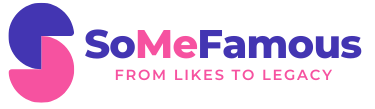To set a budget for Facebook advertising, first, determine your overall budget, typically ranging from 5% to 12% of your revenue, depending on your business stage. Consider spending roughly $1 per day for every 1,000 target users while factoring in competition and market conditions. Choose between campaign budgets for automatic distribution or ad set budgets for manual control. Implement daily spending caps and regularly analyze performance metrics to identify high and low-performing ads, allowing you to adjust budget allocations accordingly. Monitoring your budget is essential for maximizing ROI, and further insights can enhance your strategy.
Briefly keys
- Determine your overall budget as a percentage of revenue, typically between 5% to 12%, based on business stage and growth objectives.
- Choose between budget types like daily, lifetime, and campaign budgets to align with your advertising goals and audience reach.
- Set minimum spending thresholds to ensure campaign effectiveness and allocate funds based on defined advertising objectives.
- Regularly analyze performance metrics to identify high-performing ads for budget increases and reassess underperforming ads for potential cuts.
- Adjust budgets seasonally and based on historical data, ensuring your spending aligns with revenue objectives and market conditions.
Determining Your Overall Budget

When determining your overall budget for Facebook advertising, start by calculating a percentage of your revenue, usually between 5% and 12%. If you’re a newer company aiming for aggressive growth, consider allocating closer to 12% of your revenue for ad spend.
On the other hand, if you’re more established, you might maintain or incrementally grow your budget at around 5%. Your revenue estimation plays a vital role in shaping your total ad spend, so be certain to factor in the cost of your products or services while you determine this figure.
Also, don’t overlook the size of your target audience when setting your budget. A good rule of thumb is to spend about $1 per day for every 1,000 people you want to reach. Moreover, since Facebook ads engage potential customers at various stages of the sales funnel, this can further inform your budget allocation strategy.
For instance, if you’re targeting an estimated audience of 36,000, you’d budget around $36 daily. Additionally, be mindful of industry competition and market conditions, as these can notably impact your ad costs.
Understanding Ad Budget Types
After determining your overall budget, it’s important to understand the different types of ad budgets Facebook offers. Each budget type aligns with specific campaign objectives and how you plan to reach your audience.
First, you have campaign budgets, which are set at the campaign level. They automatically distribute funds across various ad sets, allowing Facebook to optimize spending for the best results at the lowest cost. This option is ideal when targeting similar markets but requires trust in Facebook’s algorithm.
Alternatively, ad set budgets give you manual control over each ad set’s spending, making them useful for varying audience sizes or testing different strategies. This flexibility allows you to prioritize budgets based on custom metrics that matter to you. Additionally, using Campaign Budget Optimization can further enhance the effectiveness of your overall campaign by reallocating funds based on real-time performance.
Daily budgets are designed for ongoing campaigns, ensuring a consistent daily spend, which is particularly effective for awareness or retargeting efforts.
Meanwhile, lifetime budgets define a total budget for the campaign’s duration, ideal for seasonal promotions, allowing for flexible spending to maximize campaign effectiveness.
Distributing Your Advertising Budget

Distributing your advertising budget effectively is essential for maximizing the impact of your Facebook campaigns. One method to contemplate is Campaign Budget Optimization (CBO), which has several advantages. CBO automatically distributes your budget across ad sets, focusing on those that yield the best results at the lowest cost. This is particularly useful when you’re targeting similar markets with each ad set, simplifying your budgeting process by reducing the need for manual allocation. Additionally, CBO utilizes smart ad technology to enhance campaign effectiveness, ensuring that your ads reach the right audience efficiently.
However, if you prefer more control, manual allocation allows you to set specific budgets for each ad set. This method is ideal when you want to prioritize certain ad sets based on their performance metrics, such as click-through rates or conversion rates. It enables you to employ different bid strategies, catering to the unique goals of each ad set.
Additionally, using bid strategies like “Cost cap” can help maintain your budget while maximizing results, providing a ceiling on daily spend.
To enhance efficiency, contemplate implementing automated rules that adjust your budget in real-time based on performance, guaranteeing you allocate your resources where they’re most effective. Balancing these methods will guarantee your ad budget is utilized effectively and strategically.
Setting Effective Budget Limits
Setting effective budget limits is essential for managing your Facebook advertising campaigns. Start by implementing daily spending caps, which help secure your account and verify payment methods. Initially, your account may have a $50 daily limit, but Facebook typically reviews and gradually increases this cap over time. Remember, daily budgets aren’t hard limits; Facebook can exceed your set budget by up to 25% to enhance ad performance. Additionally, new accounts often encounter a $50 daily spending cap, which ensures payment method legitimacy and prevents unauthorized spending.
Consider using campaign spending limits to control how much you spend on individual campaigns. This feature helps prevent overspending by pausing ads when the limit is reached, allowing for better spend management. You can also adjust these limits anytime to align with your changing budget strategies and campaign objectives.
Ad set budgets offer another level of control, allowing you to allocate your budget across multiple ad sets effectively. This guarantees that your monthly budget is evenly distributed, even with daily fluctuations.
Calculating Your Budget Needs

Understanding how to calculate your budget needs is essential for maximizing your Facebook advertising efforts.
Start by defining your revenue objective; determine how much revenue you want to generate over a specific period, like 30 days. For instance, if your goal is $10,000 and your product costs $1,000, you’ll need to sell 10 units.
Next, factor in the sales cycle, as it affects how quickly you can convert leads into sales, which may necessitate adjustments to your budget.
Incorporate revenue forecasting by using historical data from past campaigns to set realistic goals. Consider seasonal adjustments, as demand can fluctuate considerably during different times of the year. For example, you might need to increase your budget during high shopping periods like the holidays.
To guarantee profitability, calculate your acceptable cost per acquisition (CPA) based on your revenue goal. If you aim to sell those 10 units, your CPA should be below $100. Understanding campaign budgets can help in better managing your overall ad spending and optimizing the allocation of resources.
Finally, utilize metrics like click-through rates and cost per click to project the number of impressions and clicks required to meet your revenue targets, guaranteeing a well-rounded approach to budgeting your Facebook advertising efforts.
Adjusting and Monitoring Effectively
Effectively adjusting and monitoring your Facebook advertising budget can greatly enhance your campaign’s performance. To make informed budget adjustments, start by logging into your Meta Ads Manager account.
Determine if you need to modify the campaign budget or a specific ad set, find the relevant section, click ‘Edit’, and adjust the budget to your desired amount. Confirm your changes by clicking ‘Publish’, knowing that updates take about 15 minutes to take effect.
Here are some key practices to keep in mind:
- Track performance metrics like click-through rate and conversion rate.
- Adjust your budget based on these analytics to guarantee efficient ad spending.
- Revisit your ad creative or targeting strategy if the metrics fall short of industry standards.
- Implement a flexible budgeting approach that adapts spending to real-time performance. Additionally, remember that changing your budget triggers a new subscription which affects your current monthly budget.
People are Asking
What Are Common Mistakes to Avoid When Setting a Facebook Ad Budget?
When budgeting for Facebook ads, avoid common errors like spreading funds too thin and ignoring spending limits. Focus on aligning objectives with your budget to guarantee effective ad performance and maximize your return on investment.
How Can I Estimate My Facebook Ad ROI Effectively?
Picture your ads as seeds, growing in a garden. To estimate your Facebook ad ROI effectively, track ROI metrics, analyze ad performance, and watch your investment bloom into fruitful returns, nurturing success with each campaign.
Should I Use Automatic or Manual Bidding for My Ads?
When choosing between automatic and manual bidding, consider automatic bidding benefits for efficiency and scalability. Alternatively, manual bidding strategies offer control and customization, allowing you to fine-tune your ads based on performance insights.
How Often Should I Review My Facebook Ad Budget?
Regularly checking your ad budget can boost performance by up to 30%. Conduct weekly ad performance analysis and implement budget adjustment strategies to align spending with results, ensuring your campaigns stay effective and efficient.
Can I Change My Budget Mid-Campaign Without Penalties?
Yes, you can change your budget mid-campaign without penalties, allowing for budget adjustments and campaign flexibility. Just be mindful that significant changes might disrupt your campaign’s learning phase and optimization.
Wrapping up
In summary, setting a budget for Facebook advertising isn’t rocket science; it just requires careful planning and a bit of strategy. By understanding your overall budget, recognizing different ad types, and effectively monitoring your spending, you can avoid the common pitfall of overspending. After all, who wouldn’t want to waste money? Remember, a well-structured budget not only maximizes your advertising potential but also guarantees that every dollar you invest works hard for your business.