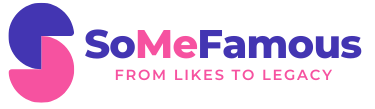To set up a Quora profile that stands out, start by creating an account and upload a professional, high-resolution profile picture. Craft a catchy headline that summarizes your expertise, and optimize your bio with relevant keywords and credentials, focusing on the first 50 characters for visibility. Highlight your education and employment history, and include work samples for credibility. Engage with the community by following relevant topics, answering popular questions, and interacting with comments. Regularly update your knowledge to maintain authority, and track trending subjects for new content ideas. You’ll discover more effective strategies while you explore further.
Briefly keys
- Create a complete profile with a professional photo, catchy headline, and optimized bio highlighting your expertise and relevant keywords.
- Showcase your credentials by detailing your employment history and customizing the “Knows About” section for targeted expertise.
- Engage actively by following niche topics, responding to popular questions, and participating in discussions to enhance your visibility.
- Provide detailed, informative answers using credible sources, statistics, and examples to establish trustworthiness and authority.
- Build relationships within the community by interacting with comments, upvoting others’ answers, and fostering connections with active users.
Setting Up Your Profile

When you set up your Quora profile, the first step is to create your account. Visit quora.com and sign up using your email address, Google, or Facebook account.
Once you’ve entered your name and email, confirm it by entering the code you receive. Be certain to create a secure password that’s at least eight characters long, mixing upper and lowercase letters with digits.
After completing the account creation, it’s time for account personalization. Upload a profile picture that represents you or your business, and include your official name or business name in your profile.
Craft a concise, catchy headline that summarizes your expertise and value, followed by a detailed profile description outlining who you are, what you do, and your goals on Quora. Choosing relevant topics helps curate content and answers tailored to your interests.
Enhance your profile visibility by optimizing your bio with relevant keywords and customizing the “knows about” section to showcase your areas of expertise.
Adding credentials like employment history and education can further bolster your credibility. Finally, verify your profile settings allow search engines to index your profile, increasing your chances of being discovered by a broader audience.
Choosing Relevant Topics
After setting up your profile, the next step is choosing relevant topics that align with your expertise and interests. Start by identifying industry-specific topics, focusing on areas that relate directly to your niche or business.
Search for topics that reflect recent content on your blog or website, ensuring they resonate with your current audience. Following trending topics with a high number of upvotes can greatly enhance your visibility, as this aligns with Quora’s algorithm which ranks answers based on user engagement.
Once you’ve identified potential topics, curate a personalized feed by subscribing to them. This allows you to track questions and engage with relevant discussions. Utilize the “Knows About” list to keep tabs on specific areas where you possess meaningful stats or expertise.
For effective topic discovery, research thoroughly, examining how questions are covered on Quora. Validate your content ideas by checking the popularity of threads and the number of upvotes on related questions.
Incorporate frequent inquiries with high interest into your content strategy, using them to inspire blog posts or articles. By actively answering questions and linking back to your work, you can establish authority while providing value to the community.
Optimizing Your Profile Picture

Selecting the right profile picture can greatly influence your presence on Quora. Start by choosing a clear, professional-looking photo that represents you well and is easily recognizable. This profile image will serve as your first impression, so make certain it’s high-resolution, well-lit, and conveys a positive, approachable demeanor.
Avoid using logos or text overlays, since they can distract from your personal brand. To enhance visual consistency across platforms, consider using the same or similar profile pictures on your other social media accounts. This practice helps in building credibility and trust among users who may encounter your profile in various locations. Aim for a square-shaped image, ideally at least 1000 x 1000 pixels, to meet Quora’s requirements.
After uploading, review how your photo appears on different devices and sizes to verify it maintains its quality. Lastly, remember to update your profile picture periodically to keep your profile fresh and relevant. This simple action can increase engagement and visibility, helping you connect with others in your areas of expertise. Additionally, having a strong profile picture can enhance your overall visibility in the Quora community, making it easier for users to recognize and engage with you.
Crafting an Engaging Bio
An engaging bio is essential for making a memorable impression on Quora. To start, focus on bio creativity by showcasing your personality traits and including fun facts or accomplishments that highlight your unique qualities. This will help you stand out among the competition.
Keep your bio relevant by aligning it with your areas of expertise and the topics you plan to answer, ensuring that readers immediately understand what you bring to the table. Use effective formatting to enhance readability; remember, Quora displays only the first 50 characters of your bio next to your answers. Additionally, incorporating relevant keywords can improve your discoverability on the platform.
Mention your brand name early, and consider adding clickable links to direct users to additional resources or your website for referral traffic. Avoid self-promotion, as users value authenticity over promotional content.
Regular updates are vital; utilize the mini editing tool to refresh your bio periodically, maintaining its relevance and engagement. Lastly, incorporate a call to action, encouraging readers to follow you or visit your website.
Highlighting Credentials and Expertise

When it comes to establishing credibility on Quora, highlighting your credentials and expertise is key. Start by adding relevant employment and education credentials, including your current and past positions, company names, and years of employment. This detail not only showcases achievements but also enhances credibility.
Although adding credentials is optional, it’s highly recommended, since you can include up to 10 entries that reflect your professional journey.
Next, customize your “Knows About” section by listing areas of expertise that align with your niche. Quora displays the top five topics where you contribute the most, so choose wisely. Make certain these topics resonate with your target audience, as this will help to enhance your profile’s attractiveness.
Don’t forget to showcase skills and seek endorsements from clients and peers, as this social proof reinforces your authority. Incorporate work samples, including links to articles or videos, to visually engage visitors and substantiate your claims.
Furthermore, emphasizing your expertise in analytics can significantly boost your profile’s visibility and engagement.
Finally, include detailed descriptions of your projects and accomplishments, highlighting results achieved. By strategically presenting your credentials and expertise, you greatly enhance your credibility on Quora.
Engaging With the Quora Community
Engaging with the Quora community is essential for building your presence and establishing connections. Start by searching for relevant topics related to your expertise, as this helps you find questions that align with your knowledge. Focus on popular questions with many upvotes, increasing the likelihood that your answers will reach a larger audience.
Don’t forget to respond to new questions, as fresh content often ranks higher in visibility.
Building relationships is key; follow topics related to your industry and connect with users who are active in those discussions. Upvote valuable answers and follow top contributors to show your engagement. This kind of user interaction not only builds your network but also invites community feedback, enhancing your credibility. Additionally, participating in niche subreddits can provide insights into trending topics that may be relevant for your answers.
When you answer questions, ascertain that your responses are detailed and informative, incorporating statistics and references to support your claims.
Participate in discussions by reading, upvoting, and responding to comments on your answers. By adhering to Quora’s community guidelines, you’ll foster a respectful environment.
People are Asking
How Can I Delete or Deactivate My Quora Account?
To delete your Quora account, navigate to “Settings,” then “Privacy.” For temporary deactivation, choose the deactivation option instead. Remember, account deletion is permanent, while deactivation allows you to return later without losing content.
Can I Change My Username After Creating My Profile?
Absolutely, you can change your username anytime! Just remember, your username’s importance lies in profile customization; it shapes your identity. A thoughtful choice enhances recognition while building trust within the Quora community. So, choose wisely!
Is There a Way to Hide My Profile From Public View?
Yes, you can hide your profile from public view by adjusting your profile privacy settings. Navigate to ‘Settings,’ then ‘Privacy,’ and manage your account visibility to guarantee only selected individuals can see your profile.
How Do I Report Inappropriate Content on Quora?
When you encounter inappropriate behavior on Quora, think of it as pruning a garden. You can report content by clicking “Share,” selecting “Report,” and choosing the reason, following the report guidelines for a healthier community.
Can I Connect My Quora Account to Other Social Media Platforms?
Yes, you can connect your Quora account to other social media platforms. By utilizing Quora integration, you can easily add social media links to enhance your profile’s visibility and expand your network across various platforms.
Wrapping up
By following these steps to set up your Quora profile, you’ll not only stand out but also establish a credible presence in your chosen topics. Remember, your profile acts as your digital calling card, so make it as inviting and informative as possible. Engage actively with the community, share your knowledge, and watch your influence grow. With patience and consistency, you’ll soon find one becoming a go-to expert, making waves in the vast ocean of information on Quora.