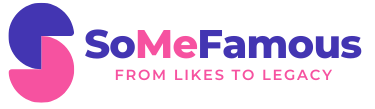To effectively use Facebook polls and surveys for audience engagement, start by defining your poll’s objectives, such as gathering feedback or understanding preferences. Craft clear, engaging questions that resonate with your audience’s interests and consider using various formats, like multiple-choice or yes/no questions. Promote your polls across different platforms, utilizing visually appealing graphics and offering incentives to boost participation. Analyze the collected data to identify trends and insights, allowing you to make informed decisions for content and product development. By implementing these strategies, you can greatly enhance audience interaction, progressing towards new engagement opportunities.
Briefly keys
- Define clear objectives for your polls to ensure they resonate with your audience’s interests and preferences.
- Utilize Facebook features like Stories and Live Polling to enhance real-time engagement and interaction.
- Promote your polls across multiple platforms and leverage visuals to attract attention and encourage participation.
- Offer incentives, such as exclusive content or giveaways, to motivate your audience to participate in the polls.
- Analyze poll data and insights regularly to adapt your strategies and improve audience engagement over time.
Understanding Poll Objectives

When you’re creating a Facebook poll, it’s vital to start with a clear understanding of your objectives. Defining your poll purpose is essential, as it sets the tone for the entire survey. Ask yourself what you hope to achieve: are you gathering feedback, gauging preferences, or trying to engage your community? This clarity will help you formulate targeted questions that align with your goals.
Next, consider your audience targeting. Identify who you want to reach—existing followers, potential customers, or a broader demographic. Tailoring your questions to the right audience guarantees that the data you collect is relevant and useful. For example, if you’re a business aiming to enhance customer experience, you might ask about specific product features that matter most to your clients. Additionally, understanding audience demographics can significantly improve the effectiveness of your polls.
Finally, think about how you’ll utilize the gathered data. Will it inform your marketing strategies, guide product development, or enhance customer engagement? By planning your approach, you can analyze the results effectively, uncover trends, and make informed decisions that align with your overall objectives.
Taking these steps guarantees your Facebook poll isn’t just impactful but also a valuable tool for your business or personal goals.
Crafting Engaging Questions
Crafting engaging questions is essential for capturing your audience’s attention and encouraging participation in your Facebook poll. To achieve this, focus on question clarity by using clear and concise language. Avoid any complicated or ambiguous wording that could confuse your audience. Guarantee the questions are relevant to their interests or your business, aligning the poll topic with current industry trends or preferences.
Incorporating visual elements like images or GIFs can enhance poll creativity, making your questions more appealing and engaging. Visuals can clarify the context of the question or illustrate response options, increasing participation rates.
When providing response options, make certain they’re clear, easy to understand, and relevant to the question being asked. Testing your questions with a small group can help identify potential issues or ambiguities before launching the poll. Gather feedback to refine your questions, guaranteeing they’re free from biases and allow for fair responses. This is crucial as polls significantly boost audience engagement and help you understand what resonates with your followers.
Additionally, consider the order of your questions, starting with simple ones to build momentum and engagement. By focusing on clarity, relevance, and creativity, you can craft questions that captivate your audience and drive participation.
Strategies for Participation

To boost participation in your Facebook polls, consider leveraging multiple platforms for promotion. Sharing your polls across various social media channels can greatly increase your audience reach. Here are some effective strategies to implement:
- Promote polls on Facebook, Twitter, Instagram, and LinkedIn.
- Use visually appealing graphics or videos to grab attention.
- Engage influencers by tagging them in your posts for wider exposure.
- Encourage friends to participate and share your polls.
- Utilize Facebook Stories to engage a broader audience.
Incorporating poll incentives, like exclusive content or giveaways, can motivate users to participate, making them more likely to provide valuable user feedback. Remember, Facebook polls are designed to provide anonymous feedback, which can make participants feel more comfortable sharing their opinions.
It’s also essential to create a clear call to action, urging participants to vote and share. Engage with your audience by responding to their comments and encouraging discussions around the poll questions.
This engagement not only boosts participation but also helps capture real-time trends and opinions on relevant topics.
Analyzing Poll Data
Analyzing poll data is fundamental for understanding your audience and refining your strategies. Start by examining the metrics Facebook provides, such as the number of votes, engagement rates, and reach. These figures help you gauge the poll’s success and pinpoint areas needing improvement. For instance, a high engagement rate indicates that your audience found the poll interactive, while reach metrics show how many people saw it, which is essential for shaping future content strategies.
Next, identify key trends and insights by analyzing the responses. For example, you might discover that certain segments of your audience are more likely to participate, which can inform your marketing strategies. Comparing responses over time can reveal changes in preferences, and using sentiment analysis can help you understand the emotional aspects of the responses. Additionally, conducting polls regularly can provide valuable audience feedback on shifting preferences and needs.
Moreover, data visualization is critical for making your findings accessible. Graphs and infographics can illustrate key insights, making it easier for you to communicate results to your team.
Regularly analyzing poll data not only enhances your understanding of audience preferences but also guides decision-making, ensuring that your marketing efforts remain relevant and effective.
Boosting Audience Engagement

Understanding your audience’s preferences is just the first step; now it’s time to boost engagement and make those insights actionable. To effectively enhance your engagement metrics, consider the following strategies:
- Use topics that resonate with your audience to increase participation.
- Transform boring questions into dynamic ones to capture interest.
- Include incentives or competitive elements to encourage voting.
- Share polls across various platforms like Instagram and LinkedIn for wider reach.
- Incorporate current events to stimulate more votes.
By crafting engaging questions, you’ll not only attract attention but also encourage participation. Clear and straightforward questions help avoid confusion, while visually appealing graphics can draw more eyes to your polls. Additionally, diverse content formats such as videos and polls can significantly enhance audience engagement.
Don’t forget to leverage Facebook Stories for quick interactions, creating a sense of urgency that motivates immediate responses.
Additionally, involving your audience in the poll creation process fosters a sense of community and investment in your brand. By crowd-sourcing questions and rewarding contributors, you can enhance engagement considerably.
Tailoring polls to specific audience segments ensures a personalized experience, making your audience feel valued and heard. Implement these strategies to transform your insights into tangible engagement outcomes.
Effective Poll Design
When designing effective polls, it’s essential to focus on clarity and relevance to guarantee maximum engagement. Start by identifying your target audience, as knowing who they are will help you craft questions that resonate. Use audience insights to analyze their interests, ensuring your questions align with what they care about.
Keep your questions short and straightforward, avoiding unnecessary complexity, which can lead to confusion. Incorporate question variety, utilizing formats such as multiple-choice or yes/no to gather diverse feedback. Ensure the questions hold value for both you and your audience, prompting genuine participation. Additionally, Facebook polls can be created in various formats, such as group polls or story polls, to maximize engagement opportunities.
Enhance poll aesthetics by including eye-catching images or videos that complement your questions; this visual appeal can greatly increase engagement. Customize the look of your polls to match your brand, using tools that allow for personalization.
Finally, consider the timing of your polls—post them during peak hours when your audience is most active. By applying these principles, you can create effective polls that not only engage your audience but also provide valuable insights for your business.
Utilizing Facebook Features

Facebook offers a variety of features that can enhance your polling strategy and maximize audience engagement. To effectively utilize these tools, consider the following options:
- Facebook Stories: Create polls that disappear after 24 hours, adding urgency to your questions. Polls can also be sent through Messenger to reach your audience directly and encourage participation.
- Live Polling: Conduct polls during Facebook Live sessions to gather real-time feedback from viewers.
- Group Polls: Engage group members by posting polls that spark discussion and interest in group topics.
- Event Pages: Use the discussion tab to create polls for event attendees, allowing you to tailor activities to their preferences.
- Visually Engaging Content: Incorporate appealing graphics and videos in your Facebook Stories to boost poll interaction.
Promoting Across Platforms
To effectively promote your Facebook polls across various platforms, start by leveraging the unique strengths of each social media channel. Share your polls on Facebook, Twitter, Instagram, and LinkedIn, tailoring your messaging to fit the audience of each platform.
For instance, visually appealing graphics or videos can enhance engagement on Instagram, while concise posts may work better on Twitter. Encourage your followers to participate and share the polls within their networks to maximize reach. Additionally, surveys can provide valuable insights into customer preferences, helping you refine your offerings based on feedback.
Utilizing Facebook Ads can further broaden your audience engagement, allowing you to target specific demographics based on interests and behaviors. Analyze the performance of your ads to refine your strategies for future promotions.
Additionally, consider embedding polls on your website or sharing results on different platforms to maintain ongoing interest.
Timing is essential; post your polls during peak hours when your audience is most active. Use relevant hashtags and engaging captions to increase discoverability.
Personalizing User Experience

Your audience’s experience can greatly improve by personalizing interactions through targeted polls. By tailoring your polls to meet user preferences and effectively segmenting your audience, you can create a more engaging environment for your followers.
Here are some strategies to take into account:
- Identify key demographics, such as age and location.
- Analyze interests and behaviors to craft relevant questions.
- Use Facebook’s targeting tools for effective audience segmentation.
- Create polls that resonate with different customer segments.
- Leverage advanced features like skip logic or multimedia for enhanced engagement.
When you customize your poll questions, make certain they’re clear and concise, making it easy for participants to respond. Close-ended questions with predefined options help capture their sentiments quickly. Polls can enhance audience engagement by encouraging interaction and breaking up monotonous scrolling.
Remember, understanding your audience’s preferences and pain points is essential, as it allows you to create polls that feel relevant and valuable. Additionally, maintaining a consistent brand image while gathering data makes sure you don’t stray from what your audience expects.
Extracting Insights for Growth
When you leverage polls effectively, you unearth a treasure trove of insights that can drive growth for your brand. Start by clearly defining your target audience, whether they’re existing followers, potential customers, or a broader demographic. This step is essential because your poll’s objective will vary depending on who you’re trying to engage.
Are you seeking feedback, gauging preferences, or simply engaging your community? Align your questions with these objectives to guarantee clarity and relevance.
Once you’ve collected responses, focus on data interpretation. Analyze the results to extract audience insights, identifying patterns or trends that may impact your marketing strategies. For instance, if a significant number of users prefer a specific product feature, consider emphasizing it in your promotions. Additionally, using Facebook polls can help you gather these insights in a more engaging way.
Regularly tracking changes in poll results can reveal shifts in consumer preferences over time, allowing you to adapt proactively.
Use this data for informed decision-making in areas like content creation and product development. By integrating audience insights into your strategies, you not only enhance brand awareness but also position your brand to seize emerging opportunities in your industry, ultimately fueling growth.
People are Asking
Can I Create Polls for Private Groups on Facebook?
Yes, you can create polls in private groups on Facebook. By initiating poll creation, you boost group engagement, allowing members to share their opinions and preferences. It’s a great way to foster interaction and community.
What Types of Rewards Can I Offer for Poll Participation?
You can offer gift card incentives and exclusive content to encourage poll participation. Consider providing discounts, behind-the-scenes access, or even recognition to keep your audience engaged and motivated to share their opinions.
How Do I Handle Negative Feedback From Poll Responses?
You’d think negative feedback’s a disaster, but it’s a goldmine. Use constructive feedback techniques to acknowledge concerns, implement negative response strategies, and show your audience that you value their opinions while enhancing your brand’s reputation.
Can I Edit a Poll After It Has Been Published?
You can’t edit a poll after it’s published on Facebook Pages, but in Groups and Events, you can modify options before voting starts. Utilize these Facebook features for better accuracy and engagement in your polls.
Are There Any Restrictions on Poll Topics or Content?
Like a tightrope walker, you must navigate poll guidelines carefully. There’re content limitations to follow, ensuring your topics respect community standards. Avoid sensitive subjects, and keep your polls relevant to maintain engagement and compliance.
Wrapping up
Incorporating Facebook polls and surveys into your engagement strategy can greatly enhance your connection with your audience. By understanding your poll objectives, crafting compelling questions, and analyzing the data, you can gather valuable insights that drive growth. Remember, it’s crucial to promote these polls across various platforms and personalize the experience for your users. By doing so, you’ll not only create a lively community but also guarantee that you’re hitting the nail on the head with your content strategy.