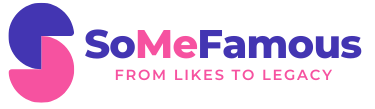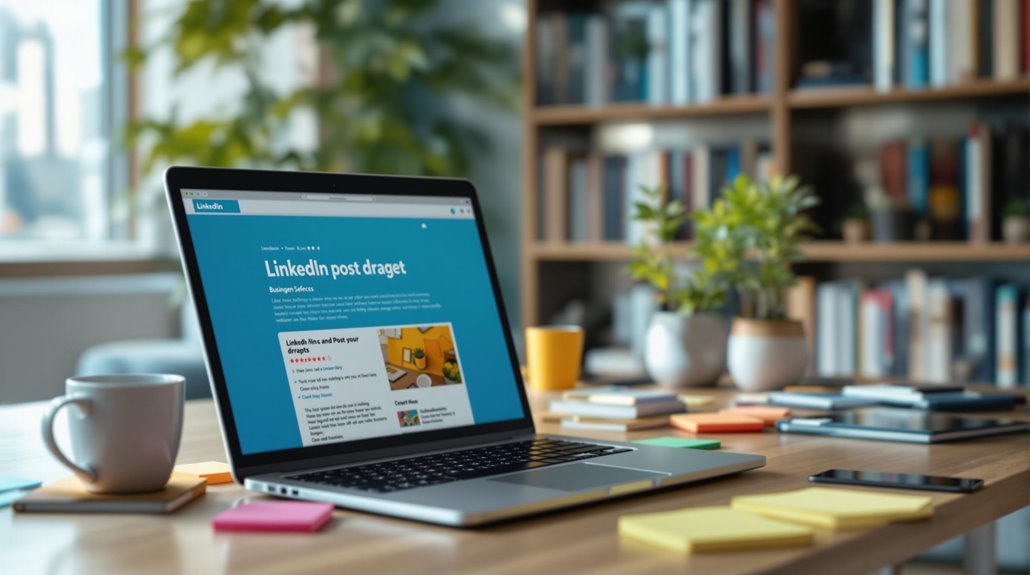To write LinkedIn posts that capture attention, start by understanding your audience's demographics and interests, which helps tailor your content. Use compelling hooks, like questions or bold statements, to engage readers right away. Maintain clarity by using simple language and short paragraphs, which improve scannability. Employ effective formatting like bullet points and ample white space to organize information. Include visuals or infographics, as they can boost engagement considerably. Finally, add strong calls to action to encourage interactions. By analyzing your posts' performance metrics, you can refine your strategy for even better results, revealing further insights along the way.
Designing Keys
- Start with a compelling hook, like a question or bold statement, to capture attention immediately.
- Use clear and concise language, ensuring the readability score is low for better engagement.
- Incorporate visuals or multimedia elements to enhance emotional connection and increase interaction rates.
- End with a strong call to action, prompting readers to engage or take specific steps after reading.
- Analyze performance metrics regularly to refine your content strategy and understand what resonates with your audience.
Understanding Your Audience

How well do you really know your audience on LinkedIn? Understanding your audience demographics is essential for crafting effective engagement strategies.
With 50.6% of LinkedIn users identifying as Millennials, aged 25 to 34, you'll likely be engaging with a younger, tech-savvy crowd. Additionally, 24.5% of users belong to Gen Z, aged 18 to 24, which further emphasizes the importance of tailoring your content to resonate with these groups.
Take time to analyze your audience's job roles and industries, as this knowledge helps you create relevant content. If you're targeting entry-level professionals or senior executives, your messaging should reflect their unique needs and interests. Regularly monitor content performance to understand audience preferences and optimize strategy.
Geographic location also plays a role; the U.S. has the largest user base, so consider regional preferences when crafting your posts.
Finally, focus on understanding how your audience engages with your content. Pay attention to likes, comments, and shares to identify which topics resonate most.
Crafting Compelling Hooks
Captivate your audience right at the beginning by crafting compelling hooks that grab attention and spark interest. You can use various creative approaches, such as question hooks, to pique curiosity.
For example, asking a thought-provoking question about a common challenge can encourage readers to engage with your content. Alternatively, statistic hooks can effectively ground your topic in reality, presenting surprising data that highlights its significance. Using a relevant statistic, like "Did you know that 70% of professionals feel disengaged at work?" can set the stage for deeper insights.
Personal story hooks are another powerful method. Sharing a brief anecdote that relates to your topic creates emotional connections, making your message more relatable. Authenticity and emotional connection can elevate your storytelling, as sharing genuine experiences fosters trust with your audience.
For instance, recounting a personal experience that led to a valuable lesson can resonate with your audience. Additionally, bold claims can draw readers in, especially if they challenge common beliefs. Using suspense or curiosity can keep readers wanting more, ensuring they stick around for the entire post.
Ultimately, remember to keep your language clear and concise, making your hooks easy to digest, especially on mobile devices.
Maintaining Clarity and Conciseness

Clear and concise writing is essential for engaging your audience on LinkedIn. To maintain clarity and conciseness in your posts, consider these clarity techniques:
- Use Simple Language: Avoid jargon and complex terms that might confuse readers. Stick to everyday language that resonates with your audience.
- Focus on Readability: Aim for a low readability score (3-5) to enhance engagement. Tools like Hemingway App can help you assess your writing's clarity and guarantee it's easily digestible. Regularly posting 2-3 quality posts each week can also keep your audience engaged and attract new followers.
- Break Up Text: Use short paragraphs with 1-3 lines of text and strategic line breaks. This makes your content scannable and keeps readers interested.
When crafting your posts, remember that concise writing is key.
Posts should be brief, focusing only on essential points, making them suitable for quick mobile glances.
Avoid unnecessary details that could distract from your main message.
Prioritize quality over quantity, ensuring every word adds value.
Utilizing Effective Formatting
Effective formatting can greatly enhance your LinkedIn posts, making them more appealing and easier to read.
Start by using short paragraph structures to facilitate skimming; this helps your readers digest information quickly. Incorporate plenty of white space between paragraphs to create visual breathing room, allowing your audience to focus better on your content. Additionally, remember that good formatting can significantly increase engagement with your posts.
Always break up long blocks of text into bite-sized sections, utilizing carriage returns to space out your writing effectively.
Consider using bullet points or numbered lists to organize your information clearly. This method not only improves readability but also helps maintain your reader's focus. Limit lists to three key points, as this familiar format is easier to remember.
To emphasize important ideas, use bold or italic text, surrounding desired phrases with asterisks for bolding or underscores for italics.
Enhancing Visual Appeal

Visual appeal plays an essential role in grabbing attention and engaging your audience on LinkedIn. To effectively enhance your posts, consider the following strategies:
- Emoji Integration: Use emojis to add emotion, guide your readers, and emphasize key points. Consistent use creates brand recognition.
- Image Optimization: Always choose high-resolution images that align with your brand's identity. Optimize dimensions to fit LinkedIn's layout and include relevant captions for clarity. Captivating images tell stories and create a stronger connection with the audience.
- Infographics Design: Simplify complex information using infographics. They can increase engagement by distilling insights into easy-to-digest visuals.
Emphasizing authenticity in your content can further foster community engagement. Share user-generated content, such as testimonials and behind-the-scenes photos, to build trust and enhance your brand narrative.
When you prioritize brand consistency across all visual elements, you create a cohesive image that resonates with your audience.
Furthermore, incorporating data visualization helps present information clearly, making your posts more impactful.
Incorporating Multimedia Elements
Elevate your LinkedIn presence by incorporating multimedia elements into your posts. Using images, videos, infographics, and presentations can greatly boost engagement. For instance, posts with images can see up to a 98% higher comment rate than those without, which can help you reach a wider audience.
Analyzing trends in user interactions shows that videos are particularly effective for conveying detailed information, as they can be viewed directly within LinkedIn. When leveraging storytelling, consider using infographics to present complex data visually, as they often receive high click-through rates. Moreover, PDF carousels can generate three times more clicks than text-only content, allowing you to showcase your expertise effectively. To incorporate multimedia, upload files directly from your computer or share links, but be cautious since LinkedIn may penalize posts with external links.
Always optimize your multimedia for mobile viewing, ensuring clarity and accessibility. Keep your captions concise and relevant, focusing on essential information. By balancing text and multimedia, you can create posts that maintain clear communication while engaging your audience, demonstrating your knowledge, and enhancing your overall LinkedIn presence.
Writing Strong Calls to Action

When you're crafting LinkedIn posts, strong calls to action (CTAs) can markedly influence your audience's engagement. A well-structured CTA can enhance call effectiveness and improve action timing, guiding your readers toward the desired response. CTAs play a crucial role in guiding audience behavior and interactions, complementing high-quality content for increased engagement.
Here are three strategies to create impactful CTAs:
- Use action-oriented language: Verbs like "read," "click," or "learn" encourage specific actions, making it clear what you want your audience to do.
- Keep it short and direct: Make certain your CTA is easy to understand, avoiding jargon that can confuse readers.
- Create a sense of urgency: Phrases like "limited time offer" prompt immediate action, making your audience feel they might miss out if they don't respond quickly.
Integrating these techniques into your posts is essential for maintaining reader interest.
Place CTAs strategically, either at the end of your content or within comments, to guide your audience deeper.
Tailoring Content for Engagement
To capture your audience's attention on LinkedIn, it's essential to tailor your content to their specific interests and needs. Start by understanding your audience demographics; this knowledge helps you create relevant posts that resonate with them. Additionally, focusing on relevant content is crucial, as it is prioritized by LinkedIn's algorithm over mere virality.
Share industry insights and updates that reflect their professional interests, as this can greatly enhance engagement. Additionally, consider the timing of your content. Regularly posting at ideal times increases visibility, making it more likely that your audience will engage with your material.
When crafting your posts, focus on concise and digestible content. Use short paragraphs and bullet points to make it easy for your audience to scan through.
Simple language is critical; avoid jargon that might alienate readers. Incorporating visuals, like images or infographics, can further boost engagement by making your posts more appealing.
Lastly, don't forget to include user-generated content, such as testimonials, which can enhance credibility.
Analyzing Performance Metrics

Understanding performance metrics is essential for optimizing your LinkedIn posts and driving engagement.
By analyzing data, you can enhance your content strategy and connect better with your audience. Focus on these key areas:
- Impressions: The visibility of your post among LinkedIn users.
- Engagement Rate: The percentage of people who interact with your post, calculated from reactions and impressions.
- Click-Through Rate (CTR): The percentage of users who click on links after viewing your post.
Conducting impression analysis helps identify which posts resonate most with your audience, allowing you to spot engagement trends over time.
Look at the number of reactions, comments, and shares to gauge interest and conversation. Additionally, track unique views and follower demographics to understand your audience better. LinkedIn Analytics are essential for developing an effective content strategy and monitoring key metrics for personal brand growth.
Experimenting With Different Formats
Experimenting with different formats is essential for keeping your LinkedIn content fresh and engaging. By diversifying your posts, you can greatly boost text engagement and reach a wider audience.
Start with text-only posts; concise pieces often perform better, so use attention-grabbing first sentences that encourage readers to click "See More." Incorporating emojis can break up the text and make it more visually appealing. Don't forget to ask questions to prompt engagement.
Next, consider story-driven posts. Begin with a memorable personal anecdote to capture attention, and share your emotions to create a connection. Highlight a turning point and offer insights or lessons learned, concluding with an actionable takeaway. Engagement strategies like collaborative articles can enhance the depth of your storytelling.
Visual storytelling is another powerful approach. Posts featuring images receive twice as many comments as text posts, and multiple-image posts tend to garner even more interaction. Native video posts also perform well, so consider sharing productivity hacks or recent discoveries.
Lastly, explore listicle formats, which are concise and easy to digest. Provide a compelling introduction, brief descriptions for each item, and a concluding question to foster interaction.
People are Asking
What Is the Ideal Length for a Linkedin Post?
The ideal length for a LinkedIn post varies; shorter posts grab attention quickly, while longer ones enhance engagement strategies. Keep your audience's attention span in mind, aiming for 150-2,000 characters for maximum impact.
How Often Should I Post on Linkedin?
You should aim for a posting frequency of 3 to 5 times a week. This helps boost audience engagement while keeping your content fresh and relevant, ensuring you remain visible without overwhelming your followers.
Should I Use Hashtags in My Posts?
When it comes to hashtags, you've gotta strike while the iron's hot! Use best hashtag practices and do some hashtag research tips to boost your posts' visibility and connect with the right audience effectively.
Can I Repost Content From Other Users?
Yes, you can repost content from other users. Just remember to give proper credit attribution to the original author. Content sharing enriches discussions and builds connections, so add your perspective to make it even more engaging!
How Do I Respond to Comments on My Posts?
So, you think ignoring comments makes you a social media guru? Adopt engagement techniques! Use comment etiquette: respond promptly, personalize, and ask open-ended questions. Show you value their input, and watch the conversation thrive!
Wrapping up
By implementing these strategies, you'll transform your LinkedIn posts into fascinating content that grabs attention like a magnet. Understand your audience, craft compelling hooks, and maintain clarity while utilizing effective formatting. Don't forget to enhance visual appeal and write strong calls to action, as these elements greatly boost engagement. Regularly analyze performance metrics and experiment with different formats to continually refine your approach. With dedication and practice, your posts can become indispensable resources in your professional network.